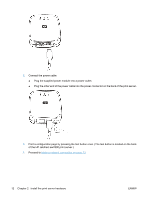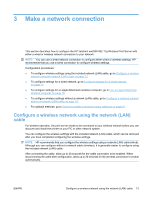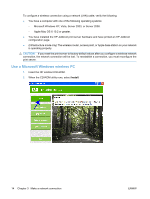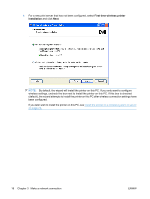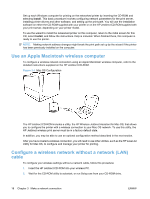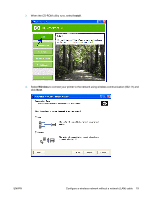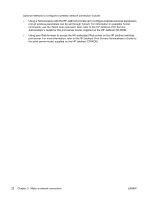HP Jetdirect ew2500 HP Jetdirect ew2500 802.11g Wireless Print Server Setup Gu - Page 25
Con settings for a wired network - configuration
 |
View all HP Jetdirect ew2500 manuals
Add to My Manuals
Save this manual to your list of manuals |
Page 25 highlights
5. Select the configuration method. NOTE: HP recommends that you configure the wireless settings using a network cable (wired). Although you can configure without a network cable (wireless), it is generally easier to configure using the included network (LAN) cable. 6. Follow the instructions through the remaining screens to complete your wireless configuration. 7. When you have configured the HP Jetdirect print server with a wireless connection to your network, do the following: ● Print an HP Jetdirect configuration page to confirm your settings. ● To install the printer on your PC, continue with the instructions displayed. After your printer is configured with a network connection, it may be installed on your network computers or servers similar to other network printers. To install the printer, go to Install the printer on a network system or server on page 23. If you are unable to communicate with the printer over your network, see Troubleshooting on page 28. Configure settings for a wired network A network connection is required before you can discover and install the printer on your network systems. To configure a wired connection, verify the following: ● You have a computer with one of the following operating systems: ◦ Microsoft Windows XP, Vista, Server 2003, or Server 2008. ◦ Apple Mac OS X 10.2 or greater. ● You have installed the HP Jetdirect print server hardware and have printed an HP Jetdirect configuration page. ENWW Configure settings for a wired network 17