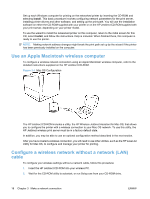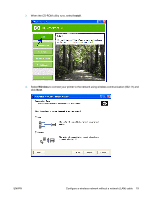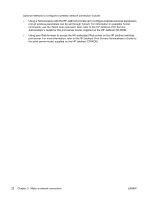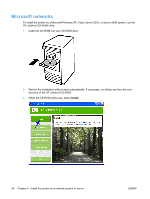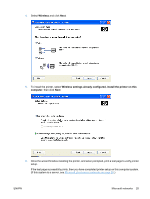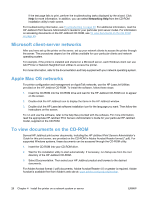HP Jetdirect ew2500 HP Jetdirect ew2500 802.11g Wireless Print Server Setup Gu - Page 31
Install the printer on a network system or server, Before you begin - review
 |
View all HP Jetdirect ew2500 manuals
Add to My Manuals
Save this manual to your list of manuals |
Page 31 highlights
4 Install the printer on a network system or server Once your printer is connected to your network (wired or wireless), you can install the printer on the dedicated print server. This section provides information for using the software provided on the HP Jetdirect CD-ROM. ● Before you begin... ● Microsoft networks ● Microsoft client-server networks ● Apple Mac OS networks ● To view documents on the CD-ROM Before you begin... Review the following information: ● Installing the printer might be easier if you use the CD-ROM that came with your printer instead of using the HP Jetdirect CD-ROM. You can use your printer's CD-ROM if it contains network printer installation software integrated with your printer software. ● The HP Jetdirect CD-ROM does not contain printer driver software, which must be available to install and use your printer. Obtain the printer driver from the following sources: ◦ the printer CD-ROM supplied with your printer ◦ HP online support Web site at www.hp.com/go/support ◦ the automated driver download feature of the HP Install Network Printer wizard on the HP Jetdirect CD-ROM (requires Internet access) ENWW Before you begin... 23