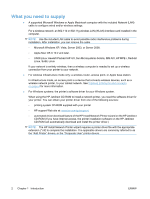Table of contents
1
Introduction
What's in the box
..................................................................................................................................
1
What you need to supply
......................................................................................................................
2
Test button functions
............................................................................................................................
3
Wireless LAN terms and concepts
......................................................................................................
4
Access Point
........................................................................................................................
4
Ad Hoc (peer-to-peer) mode
................................................................................................
5
Channels
..............................................................................................................................
5
Encryption
............................................................................................................................
6
Infrastructure mode
..............................................................................................................
6
Security type
........................................................................................................................
7
Service Set Identifiers (SSID)
..............................................................................................
8
Signal range
.........................................................................................................................
8
Network printing terms and concepts
..................................................................................................
8
Client-server printing
............................................................................................................
8
Peer-to-peer (direct mode) printing
......................................................................................
9
Network protocols
................................................................................................................
9
Network address
..................................................................................................................
9
Hardware address
...............................................................................................................
9
If you need help...
.................................................................................................................................
9
2
Install the print server hardware
Set up the printer
................................................................................................................................
11
If the printer is already set up
............................................................................................
11
If the printer is not already set up
......................................................................................
11
Connect the print server to the printer
...............................................................................
11
3
Make a network connection
Configure a wireless network using the network (LAN) cable
............................................................
13
Use a Microsoft Windows wireless PC
..............................................................................
14
Configure settings for a wired network
...............................................................................................
17
Use an Apple Macintosh wireless computer
......................................................................................
18
Configure a wireless network without a network (LAN) cable
............................................................
18
Factory-default wireless settings
.......................................................................................
20
ENWW
iii