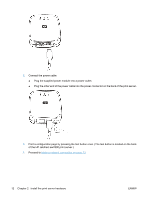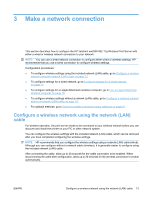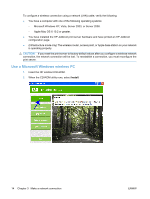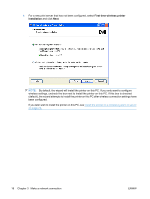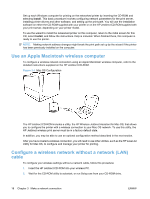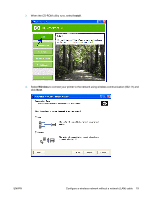HP Jetdirect ew2500 HP Jetdirect ew2500 802.11g Wireless Print Server Setup Gu - Page 24
First time wireless printer, installation, been con d. - print configuration
 |
View all HP Jetdirect ew2500 manuals
Add to My Manuals
Save this manual to your list of manuals |
Page 24 highlights
4. For a new print server that has not been configured, select First time wireless printer installation and click Next. NOTE: By default, the wizard will install the printer on this PC. If you only want to configure wireless settings, uncheck the box next to Install the printer on this PC. If this box is checked (default), the wizard attempts to install the printer on this PC after wireless connection settings have been configured. If you later wish to install the printer on this PC, see Install the printer on a network system or server on page 23. 16 Chapter 3 Make a network connection ENWW
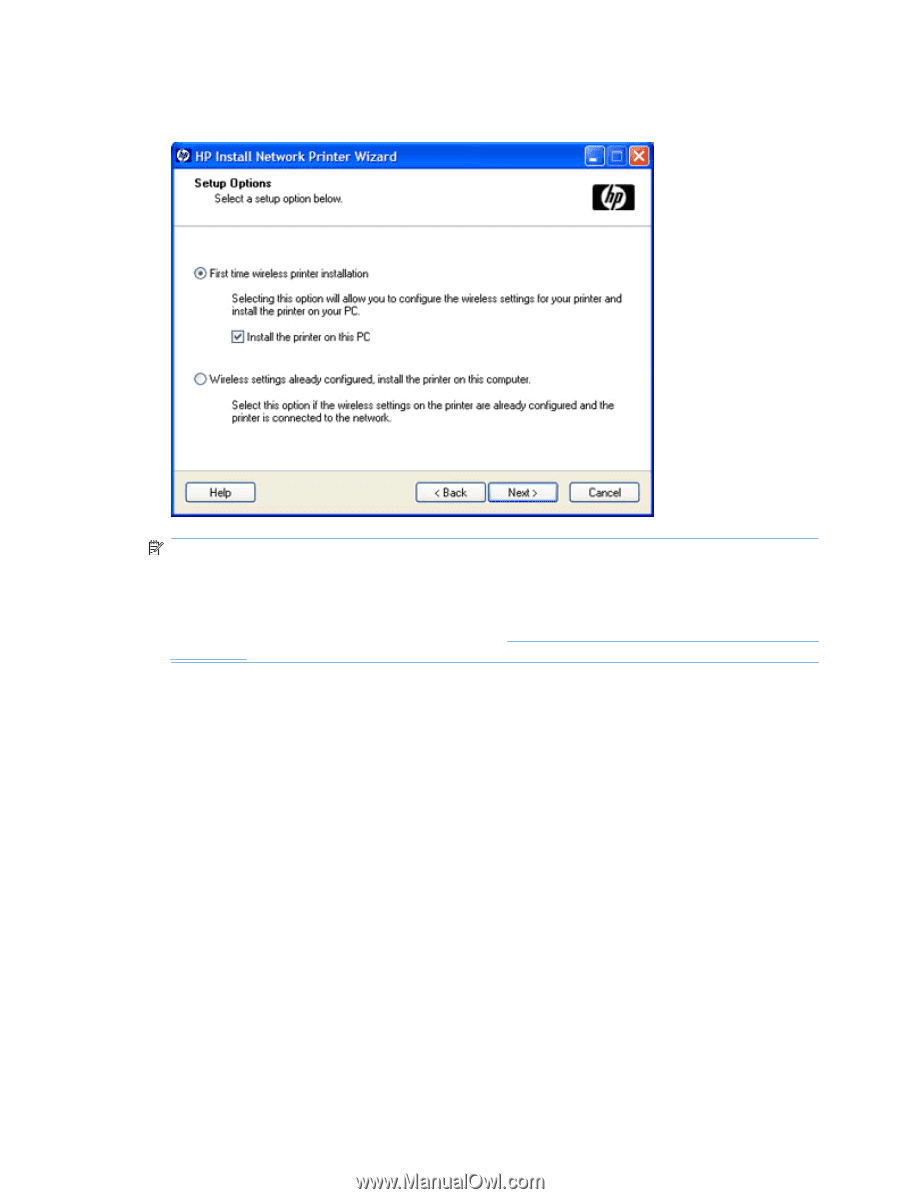
4.
For a new print server that has not been configured, select
First time wireless printer
installation
and click
Next
.
NOTE:
By default, the wizard will install the printer on this PC. If you only want to configure
wireless settings, uncheck the box next to Install the printer on this PC. If this box is checked
(default), the wizard attempts to install the printer on this PC after wireless connection settings have
been configured.
If you later wish to install the printer on this PC, see
Install the printer on a network system or server
on page
23
.
16
Chapter 3
Make a network connection
ENWW