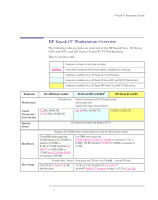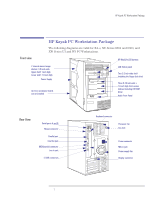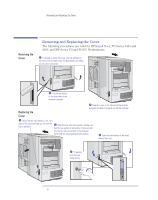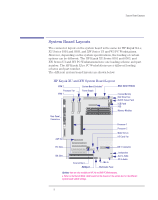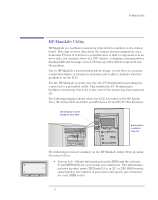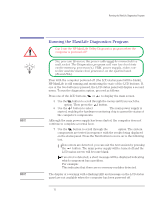HP Kayak XU 03xx HP Kayak XU Series 03xx, Familiarization guide - Page 10
HP Kayak XA-s Minitower System Board Layout, b. Used only on Kayak XA-s Minitower PC models.
 |
View all HP Kayak XU 03xx manuals
Add to My Manuals
Save this manual to your list of manuals |
Page 10 highlights
System Board Layouts HP Kayak XA-s Minitower System Board Layout VRM 2 Processor Fan VRM 1 System Board Switchesa Power Supply Rear Panel Connectors AGP Slot PCI Slots External Battery Disk Drive Fans On/Off Status Panelb LCD Panelb FDD 4 3 Memory Modules 1 Processor 1 Processor 2 Wake On Lan I/O Cards Fan IDE 2 Connector LCD Status Panelc IDE 1 Connector ISA Slots External Start Mic In Multimedia Panelb Loudspeaker Aux In Audio CD In Audio a. Refer to the Switch Block Label located on the chassis of the system box for the different system board switch settings. b. Used only on Kayak XA-s Minitower PC models. c. Used only on Kayak XA-s Desktop models. 10

10
System Board Layouts
HP Kayak XA-s Minitower System Board Layout
Memory Modules
a. Refer to the Switch Block Label located on the chassis of the system box for the different
system board switch settings.
LCD Panel
b
b. Used only on Kayak XA-s Minitower PC models.
On/Off Status Panel
b
Disk Drive Fans
System Board Switches
a
Power Supply
Processor Fan
VRM 2
VRM 1
AGP Slot
Processor 1
Processor 2
PCI Slots
ISA Slots
External Start
Multimedia Panel
b
Mic In
CD In Audio
Aux In Audio
Loudspeaker
IDE 2
Connector
IDE 1 Connector
LCD Status Panel
c
I/O Cards Fan
Wake On Lan
Rear Panel
Connectors
c. Used only on Kayak XA-s Desktop models.
FDD
External Battery
4
3
1