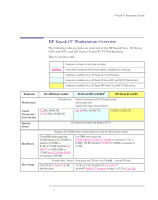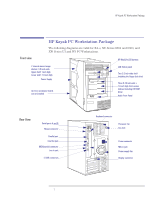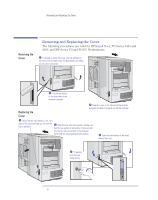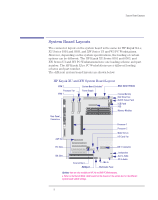HP Kayak XU 03xx HP Kayak XU Series 03xx, Familiarization guide - Page 4
Why You Need to Differentiate Between These Two Models.. ., On HP Kayak XU Series 0301 and 0303
 |
View all HP Kayak XU 03xx manuals
Add to My Manuals
Save this manual to your list of manuals |
Page 4 highlights
Solving Audio Problems 23 Configuring SCSI Channels on HP Kayak XA-s 24 Identifying Video Cards on HP Kayak XA-s 25 Identifying a Video Board On An HP Kayak XU 27 Why You Need to Differentiate Between These Two Models. . . . . . 27 Replacing a Failed Hard Disk on a FastRAID System 28 On HP Kayak XU Series 0301 and 0303, and XW Series U3 and W3 PC Workstations 28 Enabling a SCSI Controller 29 On HP Kayak XU Series 0301 and 0303, and XW Series U3 and W3 PC Workstations 29 Identifying the Kayak XW Series U3 and W3 PC Workstation 30 Identifying the Latest Kayak XU PC Workstation 31 Installing 10krpm Hard Disk Drives on a Kayak XU 32 Flashing the Latest Version of the System BIOS 33 Complete the Questionnaire to Check Your Understanding 34 Answers and Explanations 38 Electrostatic Discharge Warning 43 4 English