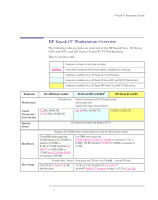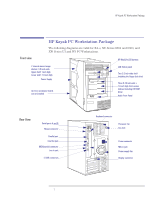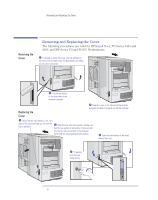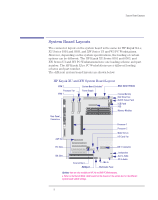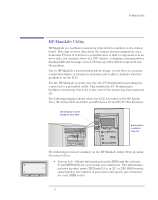HP Kayak XU 03xx HP Kayak XU Series 03xx, Familiarization guide - Page 8
Removing and Replacing the Cover, Removing the, Cover, Replacing
 |
View all HP Kayak XU 03xx manuals
Add to My Manuals
Save this manual to your list of manuals |
Page 8 highlights
Removing and Replacing the Cover Removing the Cover Removing and Replacing the Cover The following procedures are valid for HP Kayak XA-s, XU Series 0301 and 0303, and XW Series U3 and W3 PC Workstations. Œ If necessary, unlock the cover. The lock and key for the cover are at the back of the PC Workstation, just below the rear panel connectors. Lift the two latches on the front sides of the computer upwards. Ž Grasp the cover on the sides at the back of the computer and slide it forwards and off the computer. Replacing the Cover Œ Ensure that the two latches on the front sides of the cover are lifted up, and that the lock is unlocked. Slide the cover onto the computer, making sure that the two guides at the bottom of the case slide into the two rails at the base of the computer. Firmly slide the cover backwards into position. Ž Lower the two latches on the front sides of the cover. If required, lock the cover using the key. 8