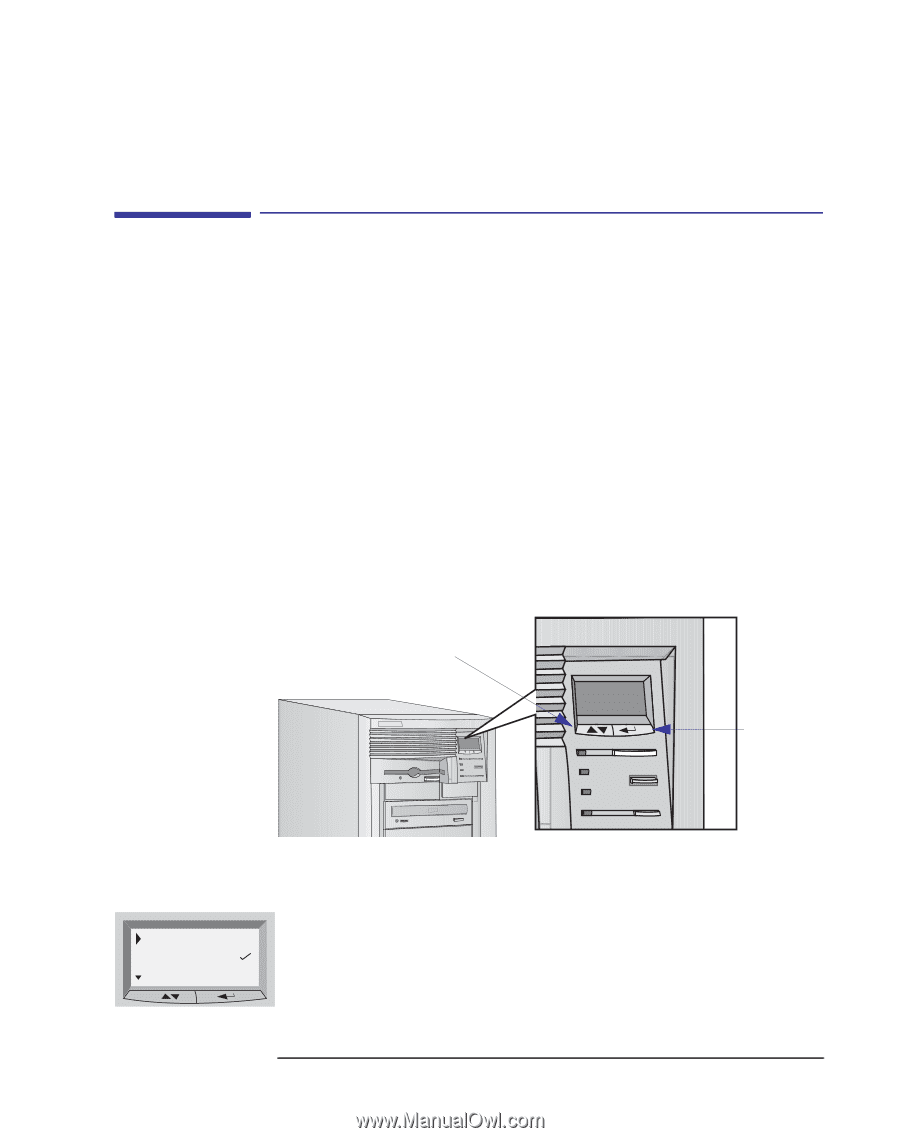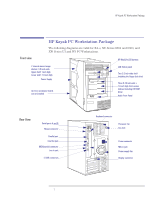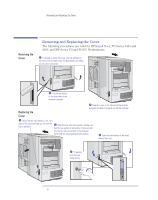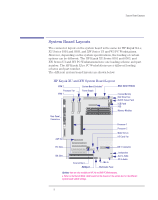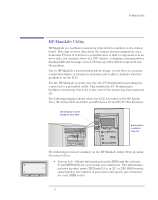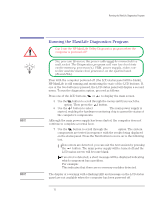HP Kayak XU 03xx HP Kayak XU Series 03xx, Familiarization guide - Page 11
HP MaxiLife Utility, XA-s, XU Series 0301 and 0303, and XW Series U3 and W3 PC Workstations.
 |
View all HP Kayak XU 03xx manuals
Add to My Manuals
Save this manual to your list of manuals |
Page 11 highlights
HP MaxiLife Utility HP MaxiLife Utility HP MaxiLife is a hardware monitoring chip which is resident on the system board. This chip receives data about the various system components via a dedicated I2C bus. If it detects a potential error or that a component is in an error state (for example, there is a CPU failure), it displays a warning with a flashing LED and message on its LCD that specifies which component has the problem. Due to HP MaxiLife's system independent design, even if there is a serious component failure, it remains in operation and is able to indicate what the problem is via the LCD. For the HP MaxiLife to work correctly, the PC Workstation must always be connected to a grounded outlet. This enables the PC Workstation's hardware monitoring chip to be active, even if the system has been powered off. The following diagram shows where the LCD is located on the HP Kayak XA-s, XU Series 0301 and 0303, and XW Series U3 and W3 PC Workstations. Use this button to scroll through the menu items Use this button to validate a menu item System info Boot steps Next Go The following menus are available on the HP MaxiLife utility when pressing the menu button: • System Info. Obtains information from the BIOS and the system's Serial EEPROM from a previously successful boot. This information includes: product name (HP Kayak XA-s, or XU, or XW) BIOS version, serial number, the number of processors and speed, size of memory for each DIMM socket. 11