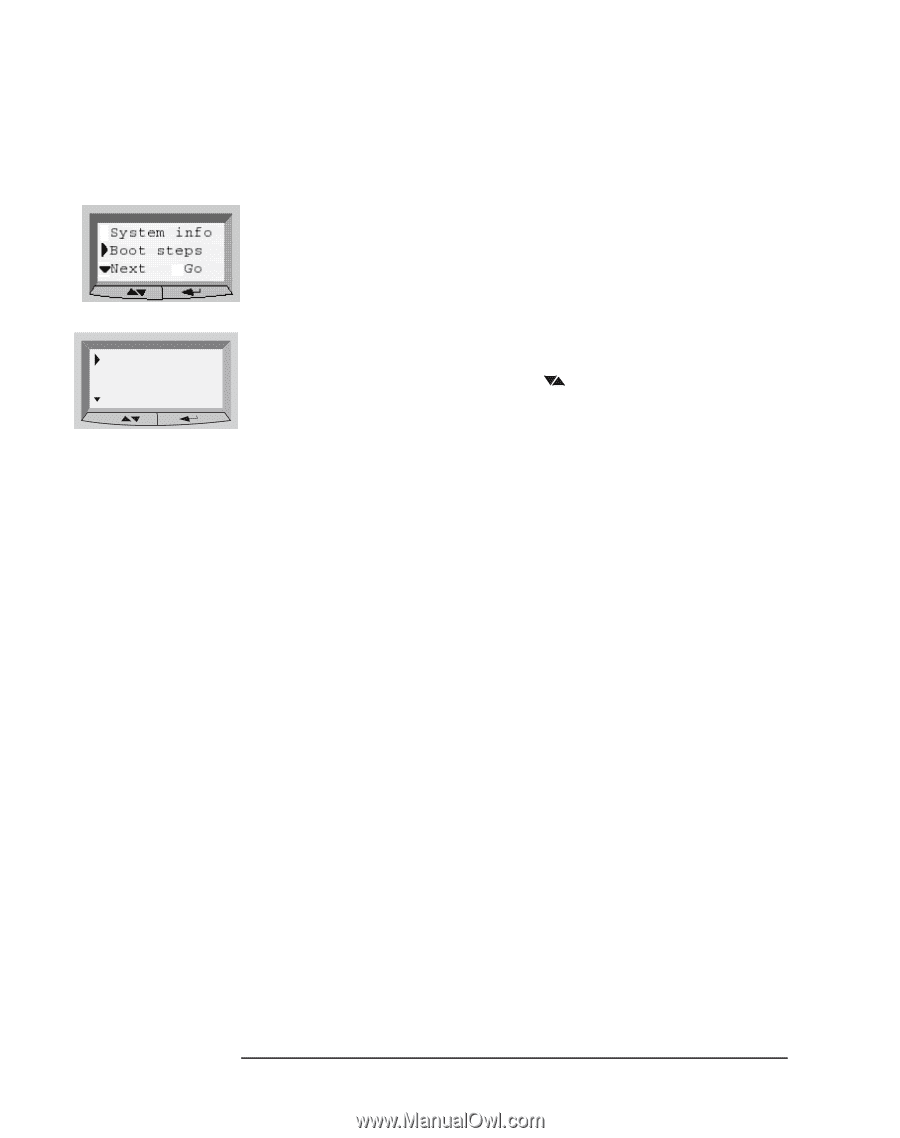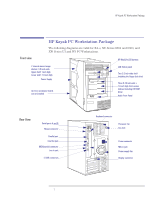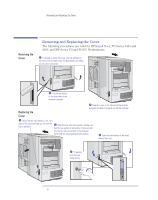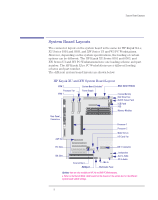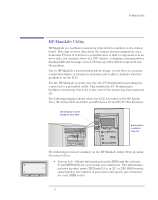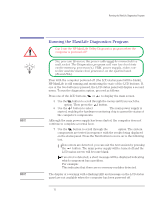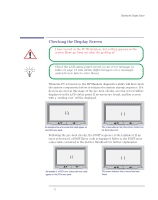HP Kayak XU 03xx HP Kayak XU Series 03xx, Familiarization guide - Page 12
Error Messages, Shows the Power-On Self Test POST codes during
 |
View all HP Kayak XU 03xx manuals
Add to My Manuals
Save this manual to your list of manuals |
Page 12 highlights
HP MaxiLife Utility Diags Exit Next Go • Boot Steps. Shows the Power-On Self Test (POST) codes during the system startup. The POST code is provided by the BIOS and is displayed on the LCD panel as soon as it is available. If the system stops during the startup, the last successful boot step POST code is displayed on the LCD. Diagnostics. Runs a set of diagnostics assessing the system's components. Results of the tests are displayed on the LCD one after another when the user presses the button. Result of the diagnostics is: OK/FAIL. Error Messages When the PC is turned on (pressing the ON/OFF button), the system initiates the normal startup sequence. A first diagnostic (called pre-boot diagnostics) is run to check the presence of the processor, DIMM, VRM and power supply. MaxiLife does not purposely 'freeze' the system if an error is detected. However, some critical hardware errors are fatal to the system and will prevent the system from starting (for example, 'Power', 'Board PLL' are serious malfunctions that will prevent the CPU to work correctly). Errors that are not so critical (for example, 'CPU Socket' for missing terminator, or 'NO RAM') are also detected by the POST and will abort its own boot process after beeping. The 'RAM type' error is only detected by POST with the same abort process. Finally, while the PC is working, fan and temperature controls can be reported (for example, a fan error when a cable is not connected). This type of error disappears dynamically when the problem has been fixed (for example, the fan cable has been reconnected). If an error is detected, a screen appears on the LCD panel. The following table shows the test sequence carried out, the type of error message, and the action to take.The errors mentioned are standard error codes (they are displayed without the need of pressing any key on the LCD status panel). 12