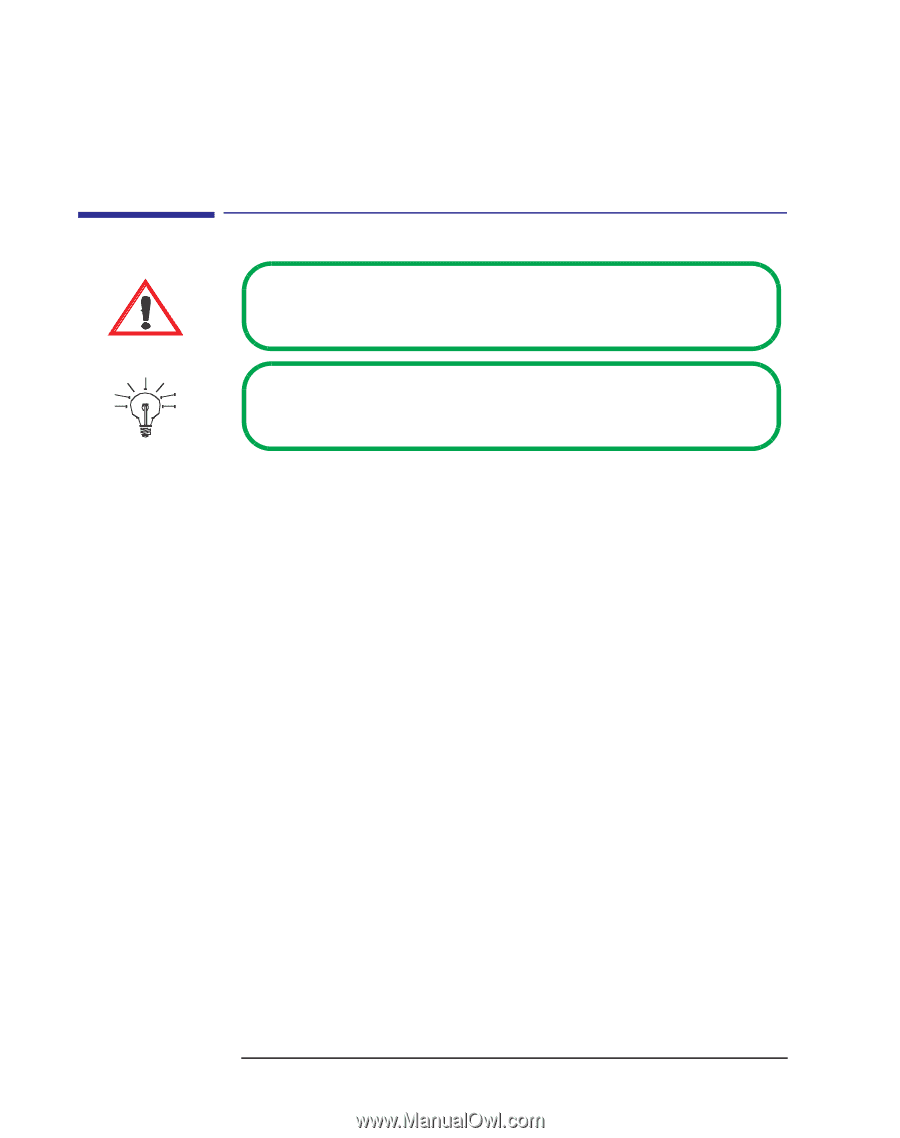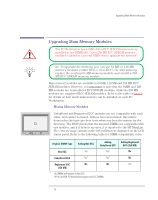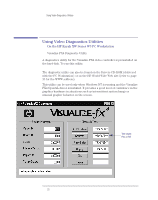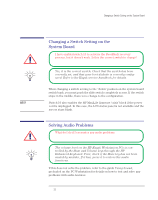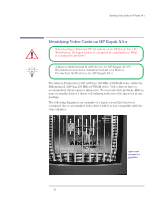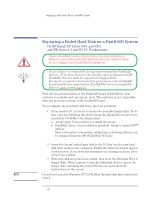HP Kayak XU 03xx HP Kayak XU Series 03xx, Familiarization guide - Page 24
Configuring SCSI Channels on HP Kayak XA-s
 |
View all HP Kayak XU 03xx manuals
Add to My Manuals
Save this manual to your list of manuals |
Page 24 highlights
Configuring SCSI Channels on HP Kayak XA-s Configuring SCSI Channels on HP Kayak XA-s Even after validating the SCSI channel in the BIOS setup (through the Advanced Menu), UltraWide SCSI (Symbios), there is still no SCSI HDD selected in the boot menu. Why is this? The HP Kayak XA-s PC Workstations (minitower models), do not have a SCSI controller. Only the IDE hard disk drives should be in the boot menu. In the BIOS, even though the SCSI controllers are displayed and can be configured, the settings will not be used. The SCSI on-board controller (not integrated on the system board) is not preloaded on the HP Kayak XA-s. The UltraWide SCSI controller (Symbios) is an add-on board that is provided on selected HP Kayak XA-s desktop models only. 24