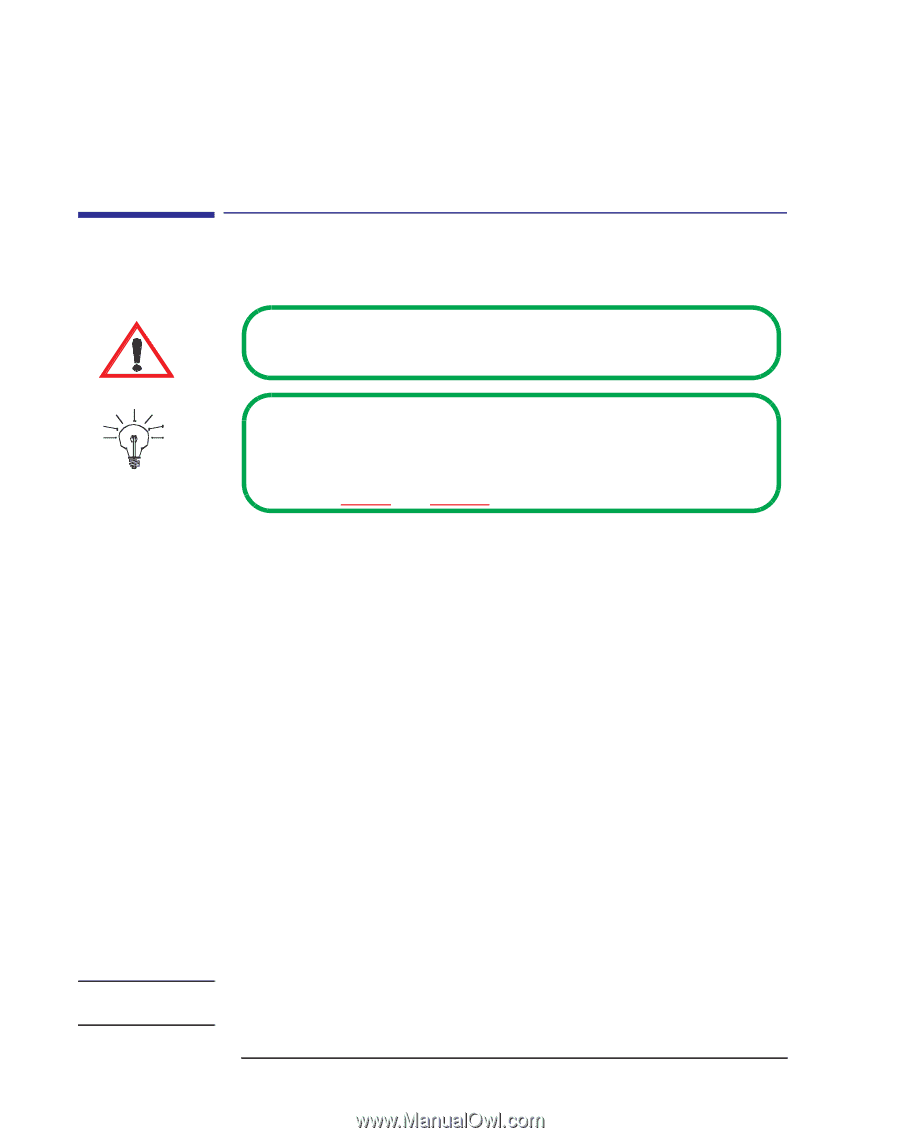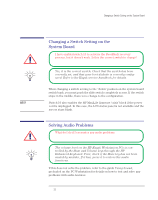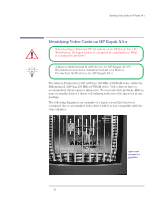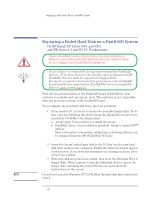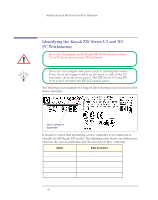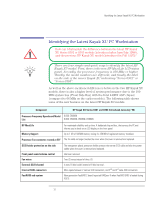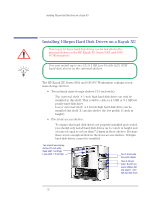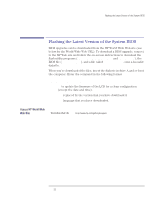HP Kayak XU 03xx HP Kayak XU Series 03xx, Familiarization guide - Page 28
Replacing a Failed Hard Disk on a FastRAID System, On HP Kayak XU Series 0301 and 0303
 |
View all HP Kayak XU 03xx manuals
Add to My Manuals
Save this manual to your list of manuals |
Page 28 highlights
Replacing a Failed Hard Disk on a FastRAID System Replacing a Failed Hard Disk on a FastRAID System On HP Kayak XU Series 0301 and 0303, and XW Series U3 and W3 PC Workstations I have a FastRAID system that includes two hard disk drives. However, one of the hard disk drives needs to be replaced. How do I reconfigure the FastRAID I/O subsystem? You will have to rebuild the Array and reinstall the FastRAID drivers. To do this, however, the ArrayConfig program and HP FastRAID drivers must be copied onto floppy disks. Revisions of software between first generation of the FastRAID board and the new generation (FastRAID2) are not compatible. Refer to page 6 and page 31. With the second generation of the FastRAID board (FastRAID2), new software is available and can only be used. This software is not compatible with any previous versions of the FastRAID board. To reconfigure the new hard disk drive, proceed as follows: 1 From another PC, you have to create two bootable floppy disks. To do this, copy the following directories from the Kayak Drivers and Documentation CD-ROM to the floppy disks: a ArrayConfig. You need this to rebuild the arrays. b FastRAID driver. You need this to install the Adaptec Array1000™ drivers. More information concerning configuring or obtaining drivers can be obtained from the HP World Wide Web site: http//www/hp.com/go/kayaksupport 2 Insert the ArrayConfig floppy disk in the PC that has the new hard disk drive and boot the computer. Follow the instructions that appear on the screen. If you need any assistance on creating an Array, refer to the User's Guide. 3 When the disk array has been rebuilt, boot from the Windows NT 4.0 floppy disks. When requested, specify additional devices, insert the floppy disk containing the Array1000 drivers, and follow the instructions on the screen. NOTE Do not boot from the Windows NT CD-ROM as the hard disk drive will not be found. 28