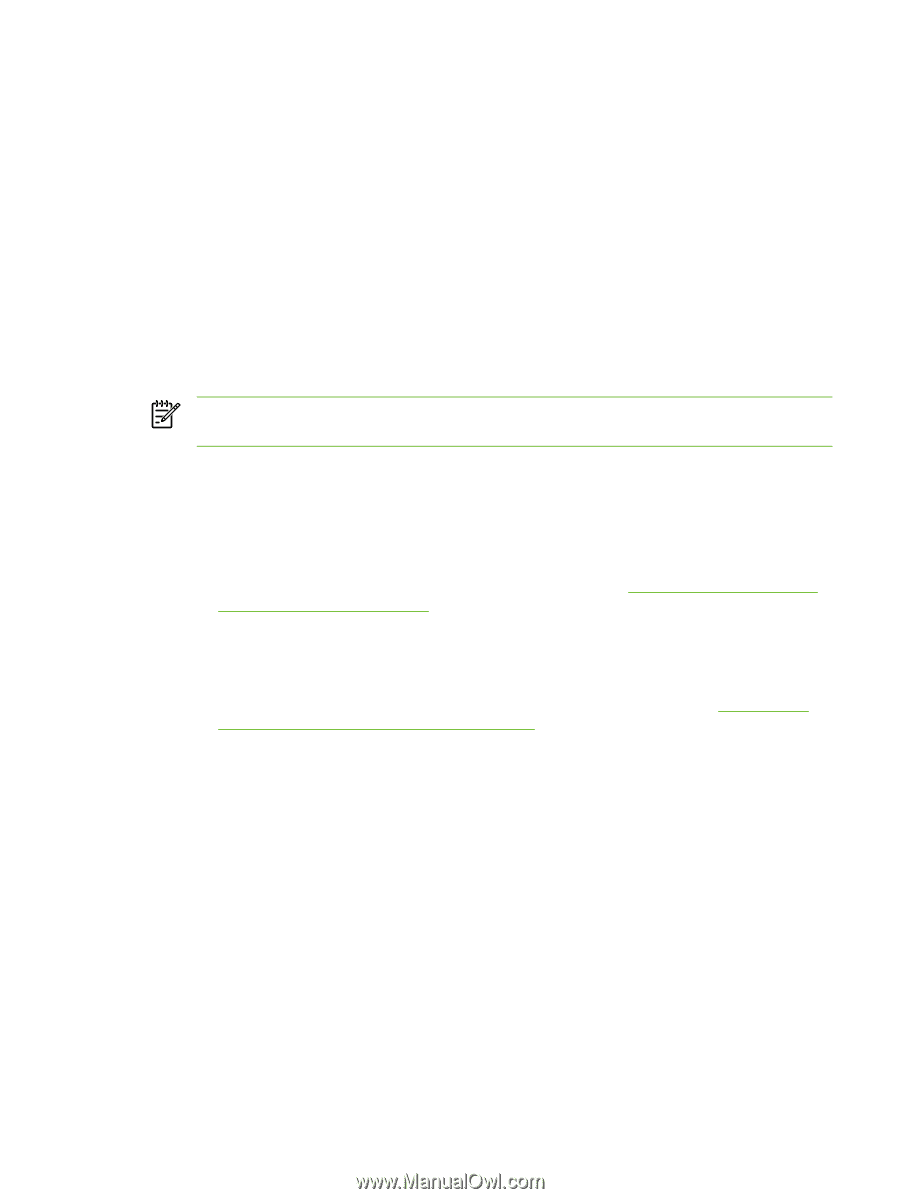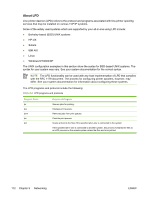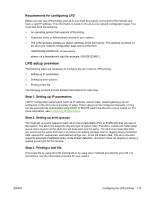HP LaserJet 3052 HP LaserJet 3050/3052/3055/3390/3392 All-in-One User Guide - Page 195
LPD on Windows NT/2000 systems, Installing TCP/IP software (Windows NT
 |
View all HP LaserJet 3052 manuals
Add to My Manuals
Save this manual to your list of manuals |
Page 195 highlights
LPD on Windows NT/2000 systems This section describes how to configure Windows NT/2000 networks to use the all-in-one LPD (Line Printer Daemon) services. The process consists of two parts: ● Installing TCP/IP software (if not already installed). ● Configuring a network LPD all-in-one. Installing TCP/IP software (Windows NT) To install TCP/IP software (Windows NT) This procedure lets you check whether you have TCP/IP installed on your Windows NT system, and to install the software if necessary. NOTE You may need your Windows system distribution files or CDs to install TCP/IP components. 1. To check whether you have Microsoft TCP/IP Printing protocol and TCP/IP printing support: ● Windows 2000-Click Start, Settings, Control Panel. Then double-click the Network and Dial-up Connections folder. Double-click the Local Area Connection for your network and click Properties. If Internet Protocol (TCP/IP) is listed and enabled in the list of components used by this connection, the necessary software is already installed. (See Configuring a network all-inone for Windows 2000 systems.) If not, go to step 2. ● NT 4.0-Click Start, Settings, Control Panel. Then double-click the Network option to display the Network dialog box. If TCP/IP Protocol is listed in the Protocols tab, and Microsoft TCP/IP Printing is listed in the Services tab, you have already installed the necessary software. (See Configuring a network all-in-one for Windows NT 4.0 systems.) If not, go to step 2. 2. If you have not previously installed the software: ● Windows 2000-In the Local Area Connection Properties window, click Install. In the Select Network Component Type window, select Protocol and click Add to add the Internet Protocol (TCP/IP). Follow the instructions on the screen. ● NT 4.0-Click the Add button for each tab and install the TCP/IP Protocol and the Microsoft TCP/IP Printing service. Follow the instructions on the screen. When prompted, type the full path to the Windows NT distribution files (you may need your Windows NT workstation or server CD). ENWW Configuring for LPD printing 177