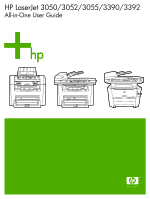Software for Macintosh
..........................................................................................................................
21
HP Director
...........................................................................................................................
21
Macintosh Configure Device (Mac OS X V10.3 and Mac OS X V10.4)
...............................
21
PDEs (Mac OS X V10.3 and Mac OS X V10.4)
...................................................................
22
Installing software for Macintosh
..........................................................................................
22
Installing Macintosh printing system software for direct connections (USB)
.......
22
Installing Macintosh printing system software for networks
.................................
23
To remove software from Macintosh operating systems
......................................................
23
3
Media specifications
General guidelines
.................................................................................................................................
26
Choosing paper and other media
..........................................................................................................
26
HP media
..............................................................................................................................
26
Media to avoid
.......................................................................................................................
27
Media that can damage the all-in-one
..................................................................................
27
Guidelines for using media
....................................................................................................................
28
Paper
.....................................................................................................................................
28
Labels
....................................................................................................................................
29
Label construction
................................................................................................
29
Transparencies
.....................................................................................................................
29
Envelopes
.............................................................................................................................
30
Envelope construction
..........................................................................................
30
Envelopes with double-side seams
......................................................................
30
Envelopes with adhesive strips or flaps
...............................................................
31
Envelope storage
.................................................................................................
31
Card stock and heavy media
................................................................................................
31
Card stock construction
........................................................................................
31
Card stock guidelines
...........................................................................................
31
Letterhead and preprinted forms
..........................................................................................
32
Supported media weights and sizes
......................................................................................................
33
Printing and storage environment
.........................................................................................................
36
4
Using the all-in-one
Loading media into the input trays
........................................................................................................
38
Loading documents to fax, copy, or scan
.............................................................................
38
Loading input trays, HP LaserJet 3050/3052/3055 all-in-one
..............................................
40
Priority input slot
...................................................................................................
40
250-sheet input tray (tray 1)
.................................................................................
40
Loading input trays, HP LaserJet 3390/3392 all-in-one
.......................................................
41
Single-sheet priority input slot (tray 1)
.................................................................
41
250-sheet input tray (tray 2 or optional tray 3)
.....................................................
41
Controlling print jobs
..............................................................................................................................
42
Print-settings priorities
..........................................................................................................
42
Selecting a source
................................................................................................................
42
Selecting a type or size
.........................................................................................................
42
Using the all-in-one control panel
..........................................................................................................
43
Changing the all-in-one control-panel display language
......................................................
43
Changing the default media size and type
...........................................................................
43
To change the default media size
........................................................................
43
To change the default media type
........................................................................
44
iv
ENWW