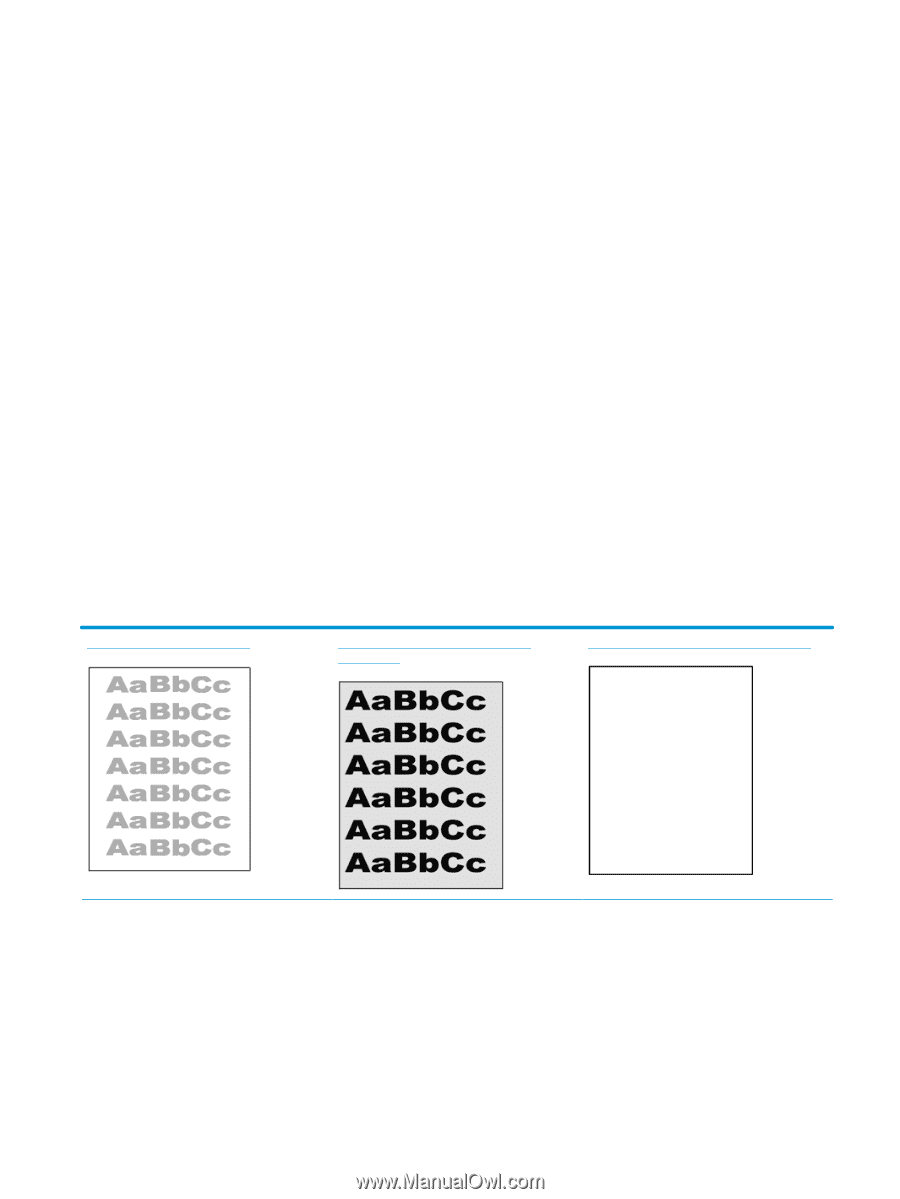HP LaserJet Enterprise M612 User Guide - Page 136
Adjust print density, Troubleshoot image defects, EconoMode, FastRes 1200, Document Properties, Print
 |
View all HP LaserJet Enterprise M612 manuals
Add to My Manuals
Save this manual to your list of manuals |
Page 136 highlights
● Select the 600 dpi option, if available. ● Select the EconoMode check box to enable it. If the entire page is too light, use these settings: ● Select the FastRes 1200 option, if available. ● Clear the EconoMode check box to disable it. 5. Click the OK button to close the Document Properties dialog box. In the Print dialog, click the OK button to print the job. Adjust print density Complete the following steps to adjust the print density. 1. From the Home screen on the printer control panel, select the Settings menu. 2. Open the following menus: ● Copy/Print or Print ● Print Quality ● Toner Density 3. Move the slider toward either Less or More to the desired density setting. Troubleshoot image defects Table 6-2 Image defects table quick reference Table 6-9 Light print on page 132 Table 6-7 Gray background or dark print on page 131 Table 6-5 Blank page - No print on page 130 ENWW Resolving mono print quality problems 127