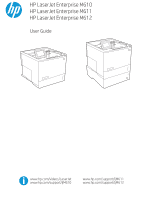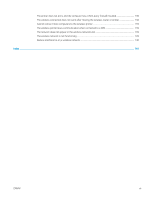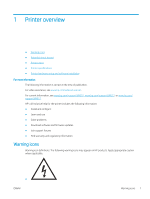Introduction
........................................................................................................................................................
35
Manually feed labels
.........................................................................................................................................
35
Label orientation
...............................................................................................................................................
35
Configure the 5-bin Multi-bin Mailbox with Stapler
..........................................................................................................
36
Configure the default staple location
.............................................................................................................
36
Configure the operation mode
........................................................................................................................
37
3
Supplies, accessories, and parts
..........................................................................................................................................................
39
Order supplies, accessories, and parts
...............................................................................................................................
40
Ordering
..............................................................................................................................................................
40
Supplies and accessories
.................................................................................................................................
40
Maintenance/long-life consumables
..............................................................................................................
41
Configure the HP toner-cartridge-protection supply settings
........................................................................................
42
Introduction
........................................................................................................................................................
42
Enable or disable the Cartridge Policy feature
.............................................................................................
42
Enable or disable the Cartridge Protection feature
.....................................................................................
44
Replace the toner cartridge
..................................................................................................................................................
47
Replace the staple cartridge
................................................................................................................................................
51
4
Print
..........................................................................................................................................................................................................
53
Print tasks (Windows)
............................................................................................................................................................
54
How to print (Windows)
....................................................................................................................................
54
Automatically print on both sides (Windows)
...............................................................................................
54
Manually print on both sides (Windows)
........................................................................................................
55
Print multiple pages per sheet (Windows)
....................................................................................................
55
Select the paper type (Windows)
....................................................................................................................
56
Additional print tasks
........................................................................................................................................
57
Print tasks (macOS)
...............................................................................................................................................................
58
How to print (macOS)
........................................................................................................................................
58
Automatically print on both sides (macOS)
...................................................................................................
58
Manually print on both sides (macOS)
...........................................................................................................
58
Print multiple pages per sheet (macOS)
........................................................................................................
59
Select the paper type (macOS)
........................................................................................................................
59
Additional print tasks
........................................................................................................................................
59
Store print jobs on the printer to print later or print privately
........................................................................................
61
Introduction
........................................................................................................................................................
61
Create a stored job (Windows)
........................................................................................................................
61
Create a stored job (macOS)
............................................................................................................................
62
Print a stored job
...............................................................................................................................................
62
Delete a stored job
............................................................................................................................................
63
Information sent to printer for Job Accounting purposes
...........................................................................
64
iv
ENWW