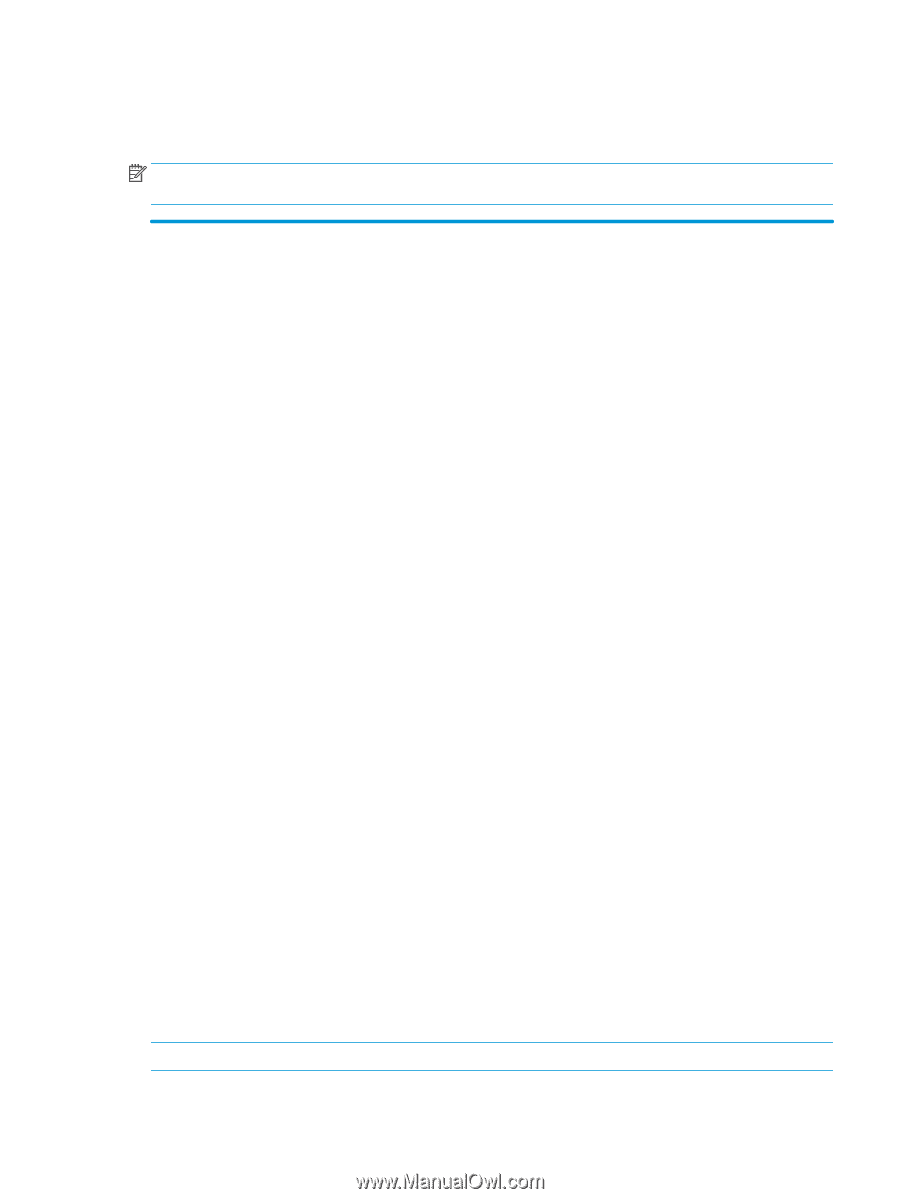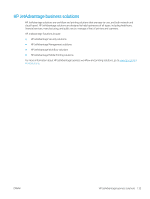HP LaserJet Enterprise MFP M633 User Guide - Page 145
Additional options when scanning - laserjet enterprise flow mfp
 |
View all HP LaserJet Enterprise MFP M633 manuals
Add to My Manuals
Save this manual to your list of manuals |
Page 145 highlights
Additional options when scanning The following settings are available in the Options list when scanning. NOTE: The following list contains the master set of options available for HP LaserJet Enterprise MFP printers. Some options are not available on all printers. File Type and Resolution Original Sides Save a scanned document as one of several types of files. The following standard file types are available: ● PDF: This file type provides the best overall image and text quality. PDF files require Adobe® Acrobat® Reader software for viewing. ● JPEG: This file type is a good choice for most graphics. Most computers have a browser that can view .JPEG files. This file type produces one file per page. ● TIFF: This is a standard file type that many graphics programs support. This file type produces one file per page. ● MTIFF: MTIFF stands for multi-page TIFF. This file type saves multiple scanned pages in a single file. ● XPS: XPS (XML Paper Specification) creates an XAML file that preserves the original formatting of the document and supports color graphics and embedded fonts. ● PDF/A: PDF/A is a type of PDF designed for long-term archival of electronic documents. All format information in the document is self-contained. HP LaserJet Enterprise Flow MFP printers or MFP printers that are connected to a digital send software (DSS) server also support the following OCR file types: ● Text (OCR): Text (OCR) creates a text file by using optical character recognition (OCR) to scan the original. A text file can be opened in any word processing program. The formatting of the original will not be saved using this option. ● Unicode Text (OCR): Unicode Text (OCR) is an industry standard used to consistently represent and manipulate text. This file type is useful for internationalization and localization. ● RTF (OCR): RTF (OCR) creates a rich text format (RTF) file by using optical character recognition (OCR) to scan the original. RTF is an alternative text format that can be opened by most word processing programs. Some of the formatting of the original will be saved using this option. ● Searchable PDF (OCR): Searchable PDF (OCR) creates a searchable PDF file by using optical character recognition (OCR) to scan the original. When a document is scanned in this way, use Adobe Acrobat® Reader's search tools to search for specific words or phrases within the PDF. ● Searchable PDF/A (OCR): Searchable PDF/A (OCR) is a type of PDF/A file that includes information about the document structure, which allows content to be searched. ● HTML (OCR): HTML (OCR) creates a Hypertext Markup Language (HTML) file containing the contents of the original document. HTML is used to display files on Web sites. ● CSV (OCR): CSV (OCR) is common text file format that contains comma-separated values. This type of file can be opened by most word processing, spreadsheet, or database programs. MFP printers that are connected to a DSS server also support the following OCR file types for digital send jobs: ● XML (OCR): DESCRIPTION NEEDED. ● Searchable XPS (OCR): DESCRIPTION NEEDED. Specify whether the original document is printed on one side or both sides. ENWW Additional options when scanning 131