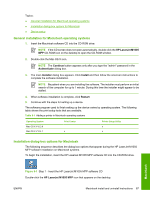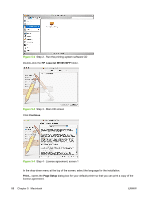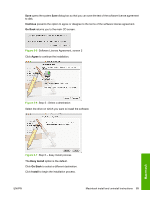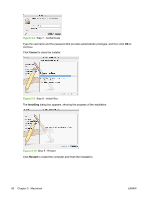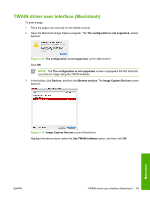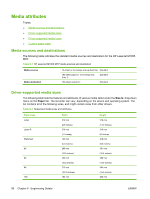HP LaserJet M1000 Software Technical Reference - Page 103
Device setup, Uninstall, Uninstall the Macintosh software, Applications, Utilities
 |
View all HP LaserJet M1000 manuals
Add to My Manuals
Save this manual to your list of manuals |
Page 103 highlights
Device setup After installing the software in Macintosh operating systems, the device must be set up. 1. In the Applications folder, open the Utilities folder, and then run the Printer Setup Utility. The Printer List appears. 2. Connect the USB cable to the computer and the device, and then turn on the device to continue the setup. 3. The device appears in the Printer List, as shown in the following figure. Figure 5-11 Printer List screen Uninstall Topics: ● Uninstall the Macintosh software Uninstall the Macintosh software To uninstall the Macintosh software, do the following: 1. In the Applications folder, open the Utilities folder, and then run the Printer Setup Utility. The Printer List appears. 2. Highlight the device name, and then click Delete. Macintosh ENWW Macintosh install and uninstall instructions 91