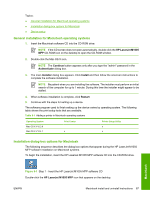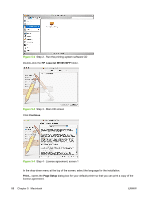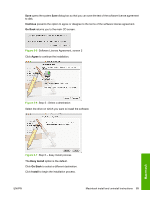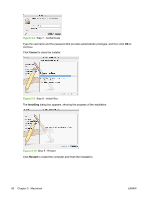HP LaserJet M1000 Software Technical Reference - Page 98
Macintosh install and uninstall instructions, Macintosh component descriptions, PDEs, Install notes
 |
View all HP LaserJet M1000 manuals
Add to My Manuals
Save this manual to your list of manuals |
Page 98 highlights
Macintosh install and uninstall instructions The HP LaserJet M1005 MFP comes with software and installers for MS Windows and Apple Computer, Inc., Macintosh systems. The following information includes procedures for installing and removing the HP LaserJet M1005 MFP printing-system software for Macintosh operating systems. Topics: ● Macintosh component descriptions ● Install the Macintosh software ● Uninstall Macintosh component descriptions The device includes the following software for Macintosh computers: ● PDEs for Mac OS X V10.3 and later Topics: ● PDEs ● Install notes ● Online help ● Screen fonts PDEs Printer Dialog Extensions (PDEs) are code plug-ins (for Mac OS X V10.3 and later only) that provide access to device features, such as number of copies, duplexing, and quality settings. Install notes This text file contains important information about device features, instructions for installing the printingsystem software, and technical assistance. Online help This HTML-based help system replaces the Apple Guide help system that was provided with Mac OS 9.x HP devices. The help system is in English only, and can be viewed through a browser or in the Macintosh OS Help Center. Screen fonts The software for Macintosh operating systems no longer includes a font installer. The HP LaserJet M1005 MFP printer uses previously installed system fonts when it is installed on a Macintosh computer. Install the Macintosh software On a Macintosh computer, the installation procedures are basically the same for a network administrator, a network client, or a single user. Install the software on any computer that has access rights to the device. 86 Chapter 5 Macintosh ENWW