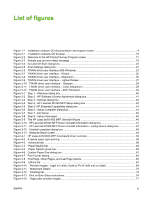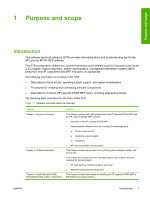HP LaserJet M1000 Software Technical Reference - Page 13
Purpose and scope, Introduction, HP LaserJet M1005 MFP software.
 |
View all HP LaserJet M1000 manuals
Add to My Manuals
Save this manual to your list of manuals |
Page 13 highlights
Purpose and scope 1 Purpose and scope Introduction This software technical reference (STR) provides information about and troubleshooting tips for the HP LaserJet M1005 MFP software. This STR is prepared in an electronic format to serve as a quick-reference tool for Customer Care Center (CCC) agents, support engineers, system administrators, management information systems (MIS) personnel, and HP LaserJet M1005 MFP end users, as appropriate. The following information is included in this STR: ● Descriptions of print drivers, operating system support, and system modifications ● Procedures for installing and uninstalling software components ● Descriptions of various HP LaserJet M1005 MFP topics, including engineering details The following table describes the structure of this STR. Table 1-1 Software technical reference overview Chapter Chapter 1, Purpose and scope Chapter 2, Software description Chapter 3, Install Microsoft® (MS) Windows® printing-system components Content This chapter contains basic information about the HP LaserJet M1005 MFP and the HP LaserJet M1005 MFP software: ● Overview of the HP LaserJet M1005 MFP ● Printing-system software overview, including the following topics: ● System requirements ● Operating-system support ● Availability ● HP LaserJet software documentation This chapter provides an overview of the printing-system software installer and print drivers. This chapter also contains general information about other software features, including the following topics: ● HP LaserJet Scan software program and driver ● Readiris Professional text-recognition This chapter provides instructions for installing the HP LaserJet M1005 MFP in MS Windows operating systems. ENWW Introduction 1