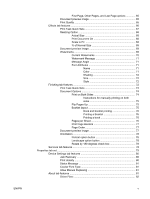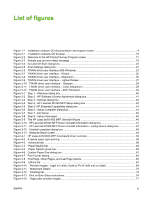First Page, Other Pages, and Last Page options
.............
65
Document preview image
.................................................................
65
Print Quality
......................................................................................
65
Effects tab features
...........................................................................................
66
Print Task Quick Sets
.......................................................................
67
Resizing Option
................................................................................
68
Actual Size
.......................................................................
68
Print Document On
...........................................................
68
Scale to Fit
......................................................................
68
% of Normal Size
.............................................................
69
Document preview image
.................................................................
69
Watermarks
......................................................................................
69
Current Watermarks
.........................................................
70
Watermark Message
........................................................
71
Message Angle
................................................................
71
Font Attributes
..................................................................
71
Name
...............................................................
71
Color
................................................................
71
Shading
...........................................................
72
Size
..................................................................
72
Style
.................................................................
72
Finishing tab features
........................................................................................
72
Print Task Quick Sets
.......................................................................
73
Document Options
............................................................................
74
Print on Both Sides
..........................................................
74
Instructions for manually printing on both
sides
................................................................
75
Flip Pages Up
...................................................................
75
Booklet layout
...................................................................
75
Book and booklet printing
................................
76
Printing a Booklet
............................................
76
Printing a book
.................................................
76
Pages per Sheet
..............................................................
76
Print Page Borders
...........................................................
77
Page Order
.......................................................................
77
Document preview image
.................................................................
77
Orientation
........................................................................................
78
Portrait option button
........................................................
78
Landscape option button
..................................................
78
Rotate by 180 degrees check box
....................................
78
Services tab features
........................................................................................
78
Properties tab set
...............................................................................................................
79
Device Settings tab features
.............................................................................
80
Jam Recovery
...................................................................................
80
Print density
......................................................................................
80
Status Message
................................................................................
81
Courier Font Type
.............................................................................
81
Allow Manual Duplexing
...................................................................
81
About tab features
.............................................................................................
81
Driver Files:
......................................................................................
82
ENWW
v