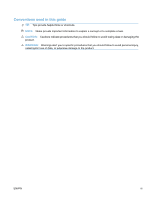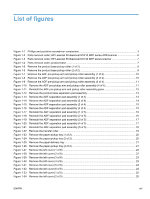Clear jams from the output areas
....................................................................................
129
Clear jams from the input tray
..........................................................................................
131
Clear jams from inside the product
..................................................................................
133
Solve repeated jams
........................................................................................................
135
Change jam recovery
......................................................................................................
136
Solve paper-handling problems
........................................................................................................
137
Solve image-quality problems
..........................................................................................................
138
Image defects table
.........................................................................................................
138
General print-quality issues
.............................................................................
138
Copy print-quality problems
............................................................................
142
Scan-quality problems
.....................................................................................
143
Prevent scan-quality problems
.......................................................
143
Solve scan-quality problems
...........................................................
143
Optimize and improve image quality
................................................................................
144
Change print density
.......................................................................................
144
Manage and configure printer drivers
............................................................
144
Clean the product
.............................................................................................................................
145
Clean the pickup roller
.....................................................................................................
145
Clean the separation pad
.................................................................................................
149
Clean the paper path
.......................................................................................................
152
Clean the print-cartridge area
..........................................................................................
154
Clean the exterior
............................................................................................................
157
Clean the scanner glass strip and platen
.........................................................................
158
Solve performance problems
...........................................................................................................
159
Solve connectivity problems
............................................................................................................
160
Solve direct-connect problems
........................................................................................
160
Solve network problems
..................................................................................................
160
Solve fax problems (HP LaserJet Professional M1210 MFP series only)
........................................
162
Fax troubleshooting checklist
..........................................................................................
162
Fax error messages
........................................................................................................
163
Alert and warning messages
...........................................................................
163
Fax logs and reports
........................................................................................................
168
Print all fax reports
..........................................................................................
168
Print individual fax reports
...............................................................................
169
Set the fax activity log to print automatically
...................................................
169
Set the fax error report
....................................................................................
169
Set the fax confirmation report
........................................................................
170
Include the first page of each fax on the fax confirmation, fax error, and last
call reports
.......................................................................................................
170
Change error correction and fax speed
...........................................................................
170
Set the fax-error-correction mode
...................................................................
170
Change the fax speed
.....................................................................................
171
Problems sending faxes
..................................................................................................
171
Problems receiving faxes
.................................................................................................
174
viii
ENWW