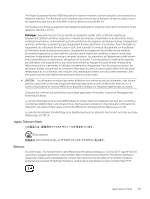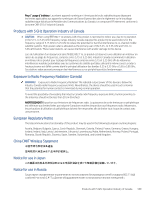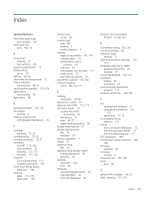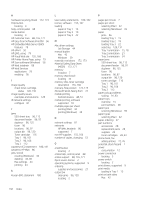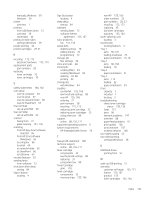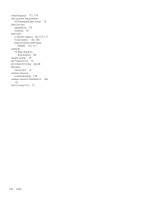HP LaserJet Pro MFP 4101-4104dw User Guide 1 - Page 203
HP Printer Home using, HP Easy Scan Software macOS
 |
View all HP LaserJet Pro MFP 4101-4104dw manuals
Add to My Manuals
Save this manual to your list of manuals |
Page 203 highlights
H hardware recycling, Brazil 172, 174 Help button locating 4 help, control panel 88 Home button locating 4 HP Customer Care 88, 155, 171 HP Easy Scan Software (macOS) 56 HP Embedded Web Server (EWS) features 79 HP ePrint 50 HP EWS, using 79 HP fraud Web site 155, 166 HP Printer Home Page, using 79 HP Scan software (Windows) 56 HP Web Jetadmin 86 HP Web Services applications 78 enabling 78 I image quality check toner-cartridge status 128, 130 image quality issues examples and solutions 128 IP network settings configure 81 J jams 550-sheet tray 96, 112 document feeder 96, 97 duplexer 96, 125 fuser 96 locations 96, 97 output bin 96, 120 Toner cartridge 116 Tray 1 96, 101 Tray 2 96, 106 Tray 3 112 Japanese VCCI statement 180, 181 Jetadmin, HP Web 86 jobs, stored creating (Windows) 44 deleting 44, 48 Mac settings 44 printing 44 K Korean EMC statement 180 L laser safety statements 180, 182 license, software 155, 167 loading paper in Tray 1 15 paper in Tray 2 19 paper in Tray 3 22 M Mac driver settings Job Storage 44 manual duplex Mac 42 Windows 39 material restrictions 172, 173 Material Safety Data Sheet (MSDS) 172, 177 memory included 7 memory chip (toner) locating 33 memory chip, toner cartridge description 155, 166 mercury-free product 172, 173 Microsoft Word, faxing from 72 mobile printing Android devices 48, 51 mobile printing, software supported 10 multiple pages per sheet printing (Mac) 42 printing (Windows) 39 N network settings 81 networks HP Web Jetadmin 86 supported 7 non-HP supplies 155, 166 number of copies, changing 53 O on/off button locating 2 online help, control panel 88 online support 88, 155, 171 Open source license 2 operating systems, supported 9 ordering supplies and accessories 27 output bin clear jams 96, 120 locating 2 P pages per minute 7 pages per sheet selecting (Mac) 42 selecting (Windows) 39 paper jams 96 loading Tray 1 15 loading Tray 2 19 loading Tray 3 22 selecting 128, 131 Tray 1 orientation 15, 18 Tray 2 orientation 21 Tray 3 orientation 24 paper jams 550-sheet tray 96, 112 document feeder 96, 97 duplexer 96, 125 fuser 96 locations 96, 97 output bin 96, 120 toner cartridge 116 Tray 1 96, 101 Tray 2 96, 106 Tray 3 112 paper pickup problems solving 91, 93 paper trays overview 15 part numbers 28 paper type selecting (Windows) 39 paper types selecting (Mac) 42 paper, ordering 27 part numbers accessories 28 replacement parts 28 supplies 28 toner cartridges 28, 33 phone book, fax adding entries 72, 76 potential shock hazard 1 power consumption 12 power connection locating 3 power switch locating 2 print drivers, supported 9 print media loading in Tray 1 15 print on both sides Mac 42 192 Index