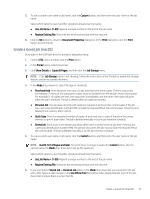HP LaserJet Pro MFP 4101-4104dw User Guide 1 - Page 62
Android embedded printing, Print from a USB flash drive, Introduction, Print USB documents
 |
View all HP LaserJet Pro MFP 4101-4104dw manuals
Add to My Manuals
Save this manual to your list of manuals |
Page 62 highlights
● Mail ● Photos ● Safari ● iBooks ● Select third-party applications To use AirPrint, the printer must be connected to the same network (sub-net) as the Apple device. For more information about using AirPrint and about which HP printers are compatible with AirPrint, go to www.hp.com/go/LaserJetMobilePrinting. NOTE: Before using AirPrint with a USB connection, verify the version number. AirPrint versions 1.3 and earlier do not support USB connections. Android embedded printing HP's built-in print solution for Android and Kindle enables mobile devices to automatically find and print to HP printers that are either on a network or within wireless range for Wi-Fi Direct printing. The printer must be connected to the same network (sub-net) as the Android device. The print solution is built into the supported operating systems, so installing drivers or downloading software is not necessary. For more information on how to use Android embedded printing and which Android devices are supported, go to www.hp.com/go/LaserJetMobilePrinting. Print from a USB flash drive Learn how to print directly from a USB flash drive. Introduction This printer features walk-up USB printing, for quickly printing files without sending them from a computer. The printer accepts standard USB flash drives in the USB port that is located below the control panel. It supports the following types of files: ● .pdf ● .jpg ● .prn and .PRN ● .pcl and .PCL ● .ps and .PS ● .doc and .docx ● .ppt and .pptx Print USB documents Print documents from a USB flash drive. Android embedded printing 51