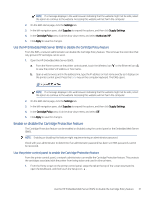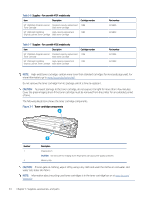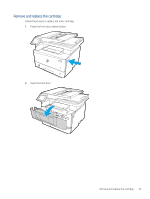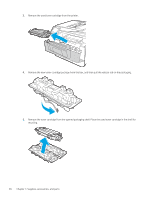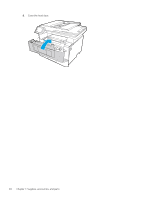HP LaserJet Pro MFP 4101-4104dwe User Guide - Page 44
Replace the toner cartridge, Toner cartridge information
 |
View all HP LaserJet Pro MFP 4101-4104dwe manuals
Add to My Manuals
Save this manual to your list of manuals |
Page 44 highlights
5. Click Apply to save the changes. CAUTION: After enabling Cartridge Protection for the printer, all subsequent toner cartridges installed in the printer are automatically and permanently protected. To avoid protecting a new cartridge, disable the feature before installing the new cartridge. Turning the feature off does not turn off protection for cartridges that are currently installed. Use the HP Embedded Web Server (EWS) to disable the Cartridge Protection feature From the EWS, a network administrator can disable the Cartridge Protection feature. This removes protection for any new cartridges installed in the printer. 1. Open the HP Embedded Web Server (EWS): a. From the Home screen on the printer control panel, touch the Wireless icon or the Ethernet icon to view the printer's IP address or host name. b. Open a web browser, and in the address line, type the IP address or host name exactly as it displays on the printer control panel. Press the Enter key on the computer keyboard. The EWS opens. NOTE: If a message displays in the web browser indicating that the website might not be safe, select the option to continue to the website. Accessing this website will not harm the computer. 2. On the EWS Home page, click the Settings tab. 3. In the left navigation pane, click Supplies to expand the options, and then click Supply Settings. 4. In the Cartridge Protection area, click the drop-down menu and select Off. 5. Click Apply to save the changes. Replace the toner cartridge Replace the toner cartridge if you receive a message on the printer, or if you have print quality problems. Toner cartridge information Review details about ordering replacement toner cartridges. The printer indicates when the toner cartridge level is low and very low. The actual toner cartridge life remaining can vary. Consider having a replacement cartridge available to install when print quality is no longer acceptable. Continue printing with the current cartridge until redistributing the toner no longer yields acceptable print quality. To redistribute the toner, remove the toner cartridge from the printer and gently rock the cartridge back and forth end to end. For graphical representation, see the cartridge replacement instructions. Reinsert the toner cartridge into the printer, and then close the cover. To purchase cartridges or check cartridge compatibility for the printer, go to http://www.hp.com/go/suresupply. Scroll to the bottom of the page and verify that the country/region is correct. Use the HP Embedded Web Server (EWS) to disable the Cartridge Protection feature 33