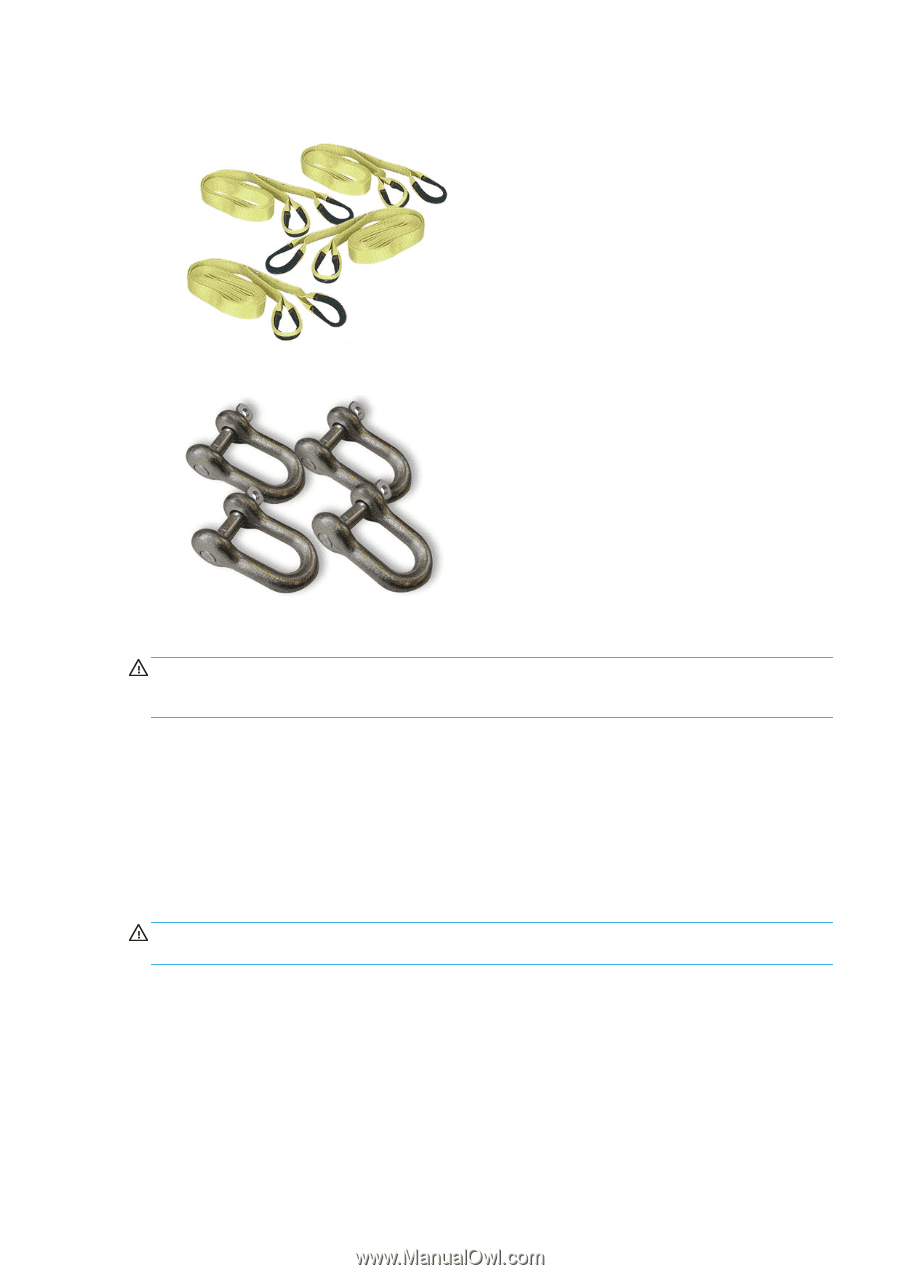HP Latex 3200 Site Preparation Guide - Page 31
Above ground floor installation
 |
View all HP Latex 3200 manuals
Add to My Manuals
Save this manual to your list of manuals |
Page 31 highlights
● HP Latex 3800 Jumbo Roll Solution only: Two short 3 m (9.84 ft), and two long 6 m (19.69 ft), lifting slings (required) ● HP Latex 3800 Jumbo Roll Solution only: Four lifting shackles to "extract" the working platform (required) Above ground floor installation CAUTION: Unloading and moving the printer and all system components is the responsibility of the customer and not HP. Failure to provide the required moving and lifting equipment could result in personal injury or damage the printer during installation. Above ground floor installation requires a crane and special lifting gear in addition to the standard moving equipment. At some installation sites, it may be necessary to remove the crate packaging before lifting the printer with the crane. The following section describes the equipment and configurations needed to lift the printer with a crane. Crane attachment to lift the printer with a spreader beam When you lift the printer with a spreader beam, the lifting bars and spreader beam must be long enough so that the lift cables do not touch the printer. The following graphic illustrates how to lift the printer with a spreader beam. CAUTION: When lifting the printer with a crane, extra caution should be taken to ensure that the cables do not apply pressure to the scan beam or any other printer component. ENWW Moving equipment 27