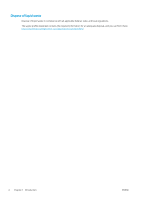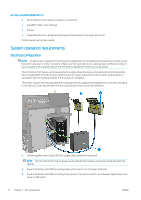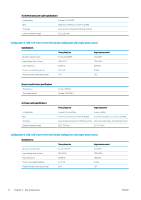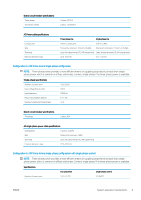HP Latex 3200 Site Preparation Guide - Page 9
Site preparation
 |
View all HP Latex 3200 manuals
Add to My Manuals
Save this manual to your list of manuals |
Page 9 highlights
2 Site preparation Planning for printer installation This chapter covers the main topics related to efficient planning and preparation of the site. Take into consideration any structural modifications required and the time required for submission and approval of plans to the relevant local authorities. Secure temporary storage for the shipping crate prior to equipment installation may also be necessary. CAUTION: All cables connected to the printer should be contained within suitable conduits; these may be overhead or channeled into the floor, as appropriate. Tripping over loose wires or cables can cause personal injury and/or damage to the equipment. Installation time schedule The best method to ensure a smooth and trouble-free installation process is proper site preparation. The following time schedule estimate is based on the assumption that all system components have been delivered in proper working order and all site preparation and planning requirements have been met and completed, in accordance with the specifications provided in this guide. The installation process is divided into two phases: Installation time schedule Installation and system configuration Operation and maintenance training Time to completion 4 full working days 2.5 full working days Although the optimal time schedule requires approximately 4 working days, it may be necessary to schedule additional time for either phase. Please plan ahead for any special circumstances that may occur during the installation process, and do not plan for production during installation and training. If the RIP software is bought from HP, the training will cover the normal use of the RIP. The following aspects of RIP usage will be covered: HP Scitex ONYX Thrive 211 RIP ● RIP-Queue ● Configure the printer (Quickset, Device output, Media, Page size, Properties) ● Main items of the Job Editor (Printer and media selection, Preview and size, Tiling setup, Color correction, Print) The Media Manager will not be covered. ENWW Planning for printer installation 5