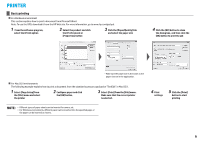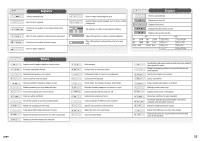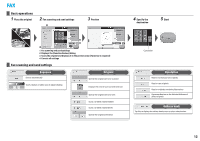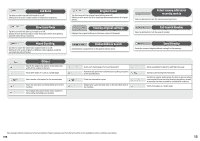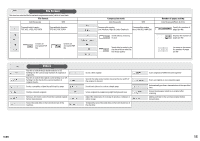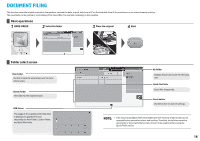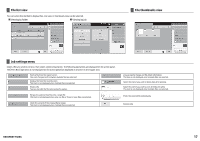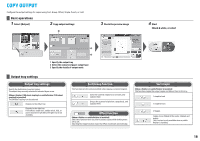HP MFP S900 Quick Start Guide - Page 14
Basic Operations Scan to E-mail, Scan settings
 |
View all HP MFP S900 manuals
Add to My Manuals
Save this manual to your list of manuals |
Page 14 highlights
SCAN Basic Operations (Scan to E-mail) 1 Place the original 2 Scan settings 3 Preview 4 Specify the destination 5 Start 1 Scan settings 2 Displays the [Function Review] dialog 3 Scans the original and displays it in the preview area (if preview is required) 4 Cancels all settings Scan settings Address Book Tap this to display the address book screen to select a destination. Tap this to switch between To and Cc. Searches a destination Select a file name or enter it directly. Select a subject or enter it directly. File Name Subject Enter an address directory. Touch to input Address Resolution 100 × 100 dpi 150 × 150 dpi 200 × 200 dpi 300 × 300 dpi 400 × 400 dpi 600 × 600 dpi Send Same Image as Fax Address Tap this to switch "Send Same Image as Fax Address" on or off. Setting this to On sends the same image as the fax address. Exposure Selects automatically Touch a darker or lighter area to adjust shading Best for text originals Prioritizes the quality of text and printed photo images Best for text originals to which photos are pasted Prioritizes the quality of photo images Best for photo originals Best for maps containing fine text 14