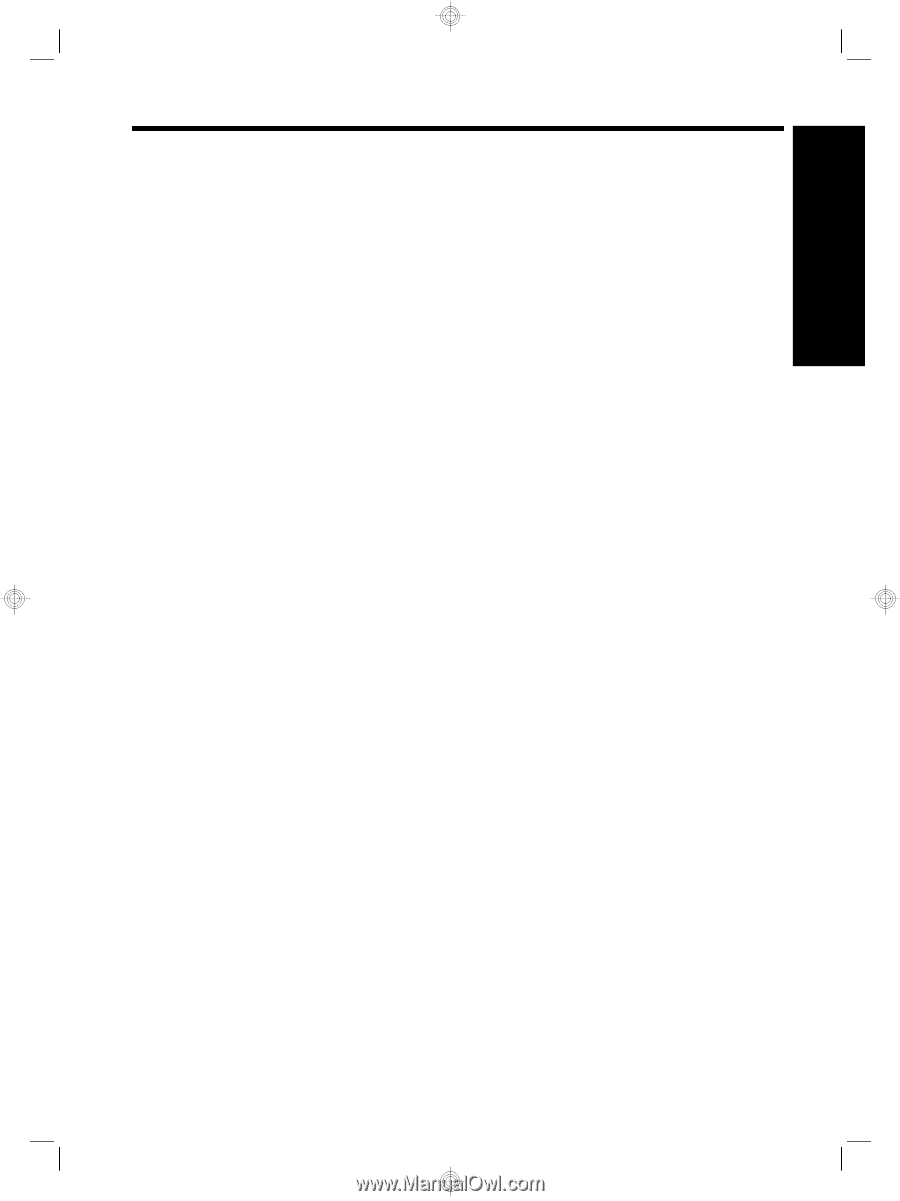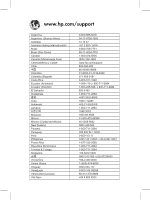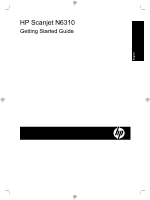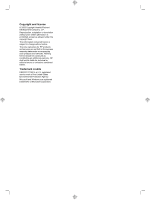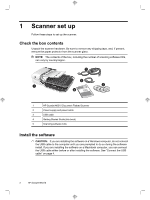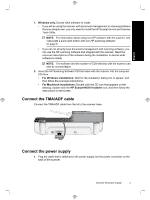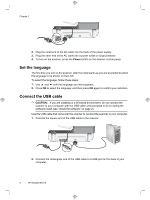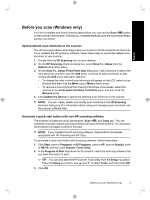Contents
1
Scanner set up
Check the box contents
..............................................................................................................
2
Install the software
.....................................................................................................................
2
Connect the TMA/ADF cable
.....................................................................................................
3
Connect the power supply
.........................................................................................................
3
Set the language
........................................................................................................................
4
Connect the USB cable
..............................................................................................................
4
Before you scan (Windows only)
................................................................................................
5
Test the installation
.....................................................................................................................
6
2
Use the scanner
HP scanning software overview
.................................................................................................
7
Scanner overview
.......................................................................................................................
9
Scanner settings
.......................................................................................................................
11
Load originals
...........................................................................................................................
12
Start a scan
...............................................................................................................................
18
Make copies
..............................................................................................................................
20
3
Product care and support
Maintenance, troubleshooting, and support
.............................................................................
22
Installation troubleshooting
.......................................................................................................
22
Getting assistance
....................................................................................................................
24
4
Specifications and warranty
Scanner specifications
..............................................................................................................
26
Transparent materials adapter (TMA) specifications
................................................................
26
Automatic document feeder (ADF) specifications
....................................................................
27
Environmental specifications
....................................................................................................
27
Recycle and restricted material information
.............................................................................
27
Disposal of Waste Equipment by Users in Private Households in the European Union
..........
28
Hewlett-Packard limited warranty statement
............................................................................
28
1
English