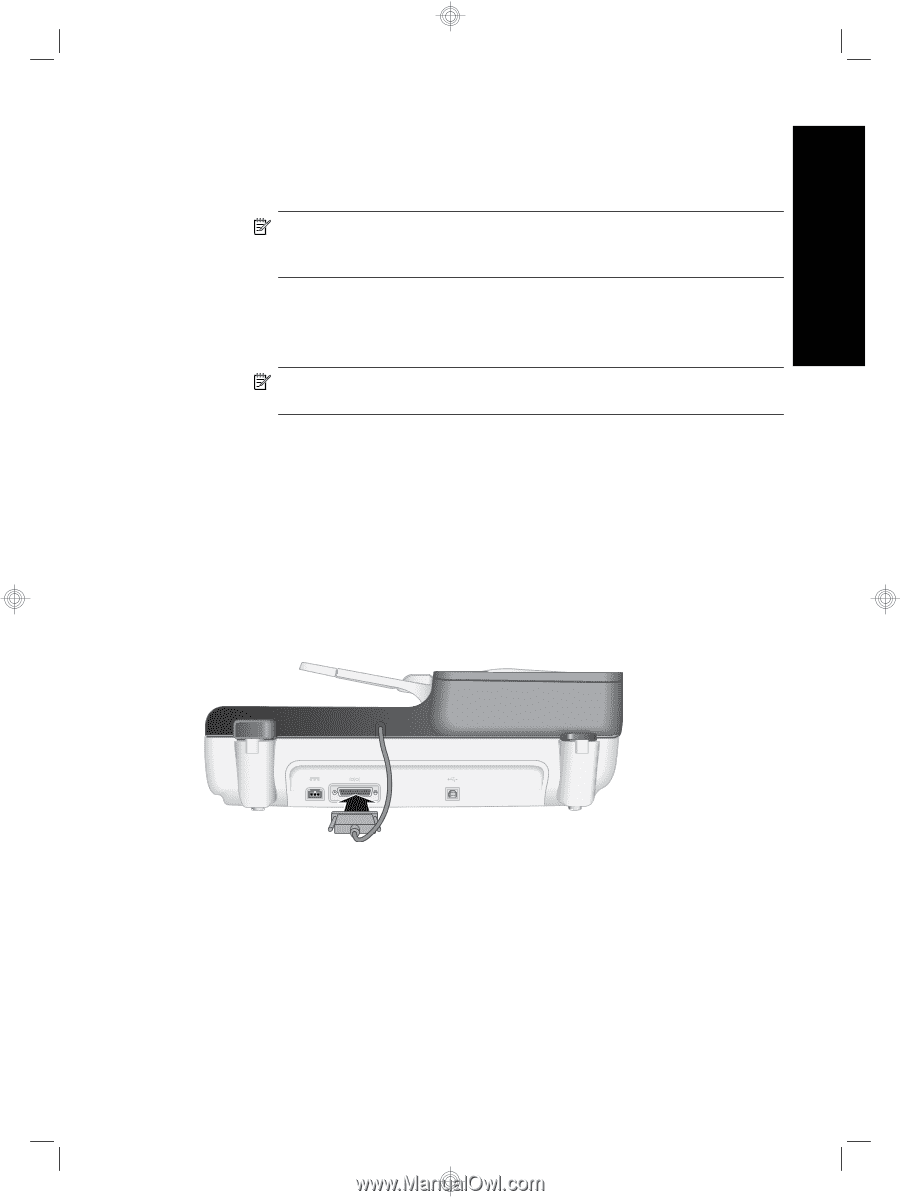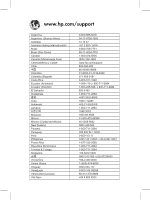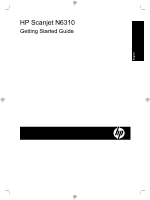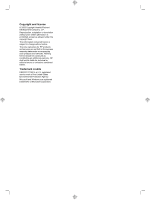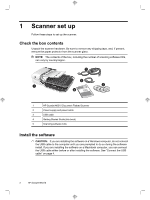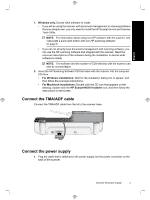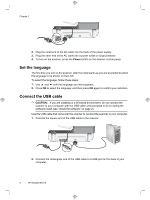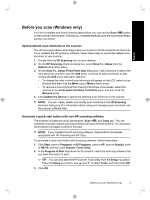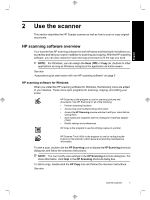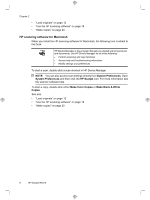HP N6310 HP Scanjet N6310 Getting Started Guide - Page 7
Connect the TMA/ADF cable, Connect the power supply - scanjet software
 |
UPC - 883585956005
View all HP N6310 manuals
Add to My Manuals
Save this manual to your list of manuals |
Page 7 highlights
English 1. Windows only: Decide what software to install. • If you will be using the scanner with document-management or scanning software that you already own, you only need to install the HP Scanjet drivers and Scanner Tools Utility. NOTE: For information about using non-HP software with the scanner, see "Associate a quick start button with non-HP scanning software" on page 5. • If you do not already have document-management and scanning software, you can use the HP scanning software that shipped with the scanner. Read the onscreen descriptions of the software during the installation to decide what software to install. NOTE: The software and the number of CDs that ship with the scanner can vary by country/region. 2. Insert the HP Scanning Software CD that came with the scanner into the computer CD drive. • For Windows installations: Wait for the installation dialog box to appear, and then follow the onscreen instructions. • For Macintosh installations: Double-click the CD icon that appears on the desktop, double-click the HP Scanjet N6310 Installer icon, and then follow the instructions on the screen. Connect the TMA/ADF cable Connect the TMA/ADF cable from the lid to the scanner base. Connect the power supply 1. Plug the cable that is attached to the power supply into the power connector on the back of the scanner. Connect the power supply 3