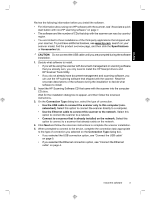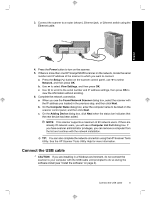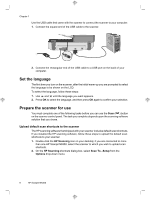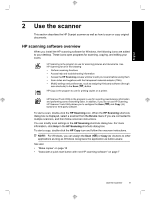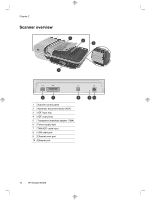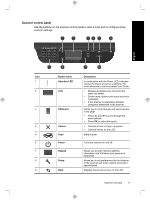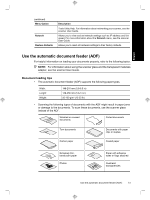HP N6350 HP Scanjet N6350 Getting Started Guide - Page 12
Change scanner connectivity - network scanner
 |
UPC - 884420551898
View all HP N6350 manuals
Add to My Manuals
Save this manual to your list of manuals |
Page 12 highlights
Chapter 1 If the scan does not proceed as expected, see Basic troubleshooting tips and Scanner installation troubleshooting in the scanner User Guide. For information on uninstalling and reinstalling the HP scanning software, see "Uninstall and then reinstall the HP scanning software" on page 22. Change scanner connectivity Windows: You can use the Network tab in the HP Scanner Tools Utility to complete the following tasks: See the HP Scanner Tools Utility Help for information on changing scanner connectivity. • Connect to a network scanner. • Reconfigure the current scanner from a standalone (USB-connected) scanner to a network (Ethernet-connected) scanner. • Connect to additional scanners on the network. 8 HP Scanjet N6350
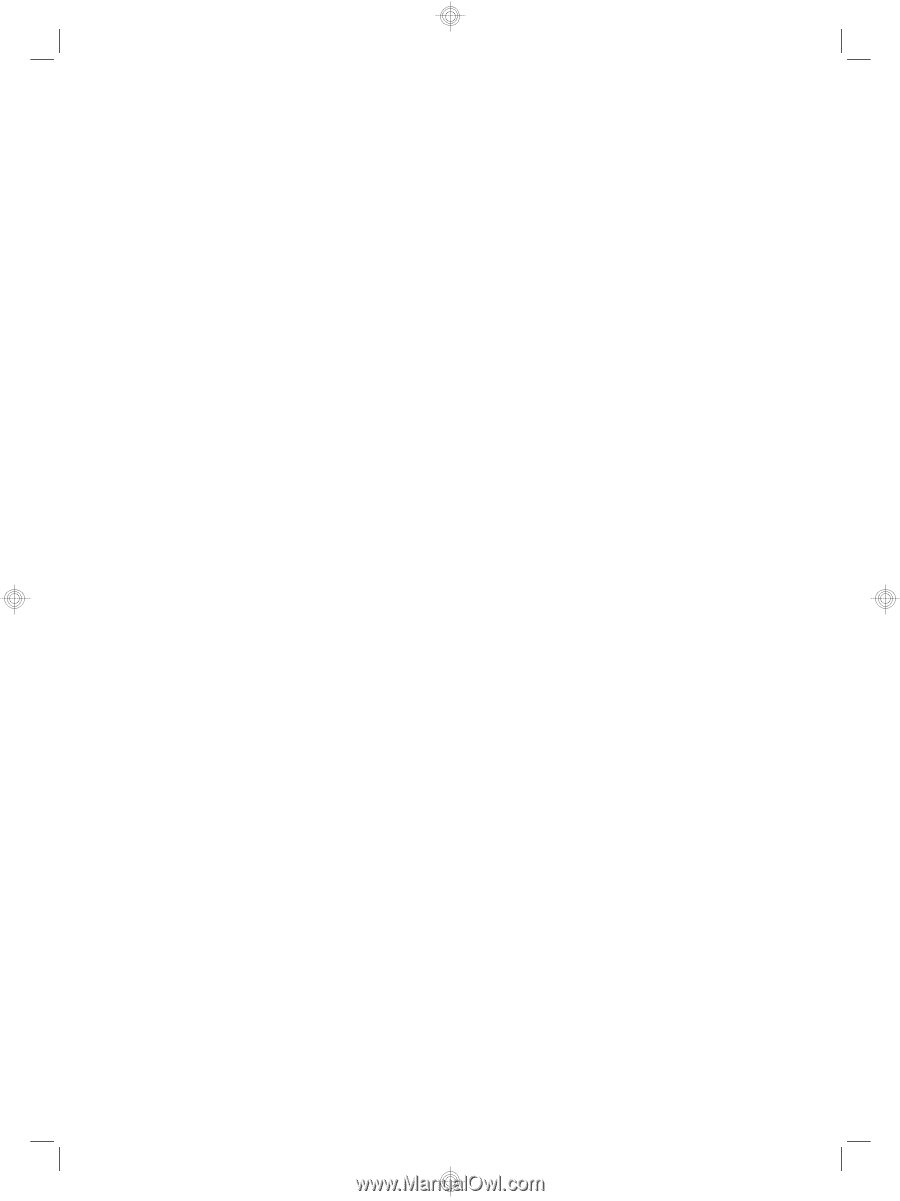
If the scan does not proceed as expected, see
Basic troubleshooting tips
and
Scanner
installation troubleshooting
in the scanner User Guide.
For information on uninstalling and reinstalling the HP scanning software, see “Uninstall
and then reinstall the HP scanning software” on page 22.
Change scanner connectivity
Windows:
You can use the
Network
tab in the HP Scanner Tools Utility to complete the
following tasks:
See the HP Scanner Tools Utility Help for information on changing scanner connectivity.
•
Connect to a network scanner.
•
Reconfigure the current scanner from a standalone (USB-connected) scanner to a
network (Ethernet-connected) scanner.
•
Connect to additional scanners on the network.
Chapter 1
8
HP Scanjet N6350