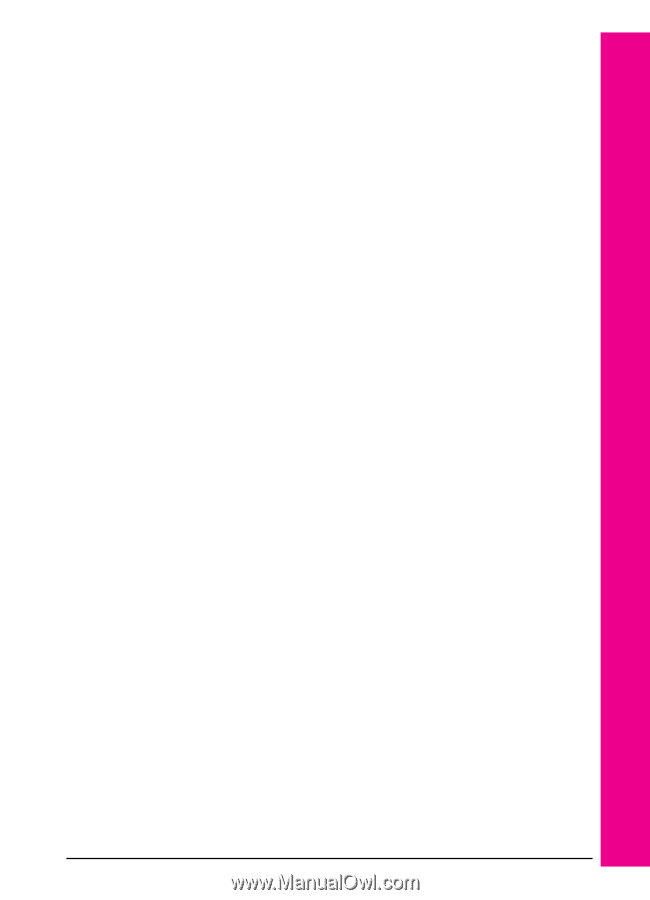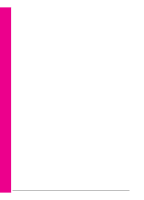HP Network Scanjet 5 HP Network ScanJet 5 Scanner - User's Guide - Page 135
Index-135
 |
View all HP Network Scanjet 5 manuals
Add to My Manuals
Save this manual to your list of manuals |
Page 135 highlights
transaction log 46 private destination lists 18, 25, 33, 34 distribution lists 34 privileges, users 16 problems 99 control panel 100 disk space 111 e-mail 114 error messages 28 exporting 113 fax 112 files 113 format 112 importin g 113 OCR 112 PaperPort 111 printing 112 scanner 100 SEE ALSO support SEE ALSO troubleshooting Windows 111 properties, inbox 43 public destination lists 18, 34 publishing, desktop, files 79 Q quality image 81, 100 scanning 35 R range, printing to 91 reading faxes 92 receiving e-mail 95 scanned documents 18, 45 redial, fax 40 Redo 53 reducing image 56, 57 registered users 16, 35, 46 remote file error 107 renaming folders 65 reordering pages in stacks 61 repairs 125 replacing pages 60 requirements, installation 12 resetting scanner 100 resizing annotations 76 resolution automatic workflow 36 image 56 retitle items 51 reversing images 57 right rotation 52 Rotate icon 49 rotating items 52 S saving automatic 51 desktop preferences 50 items 51, 53 transaction log 46 EN scaling automatic workflow 36 Scan to Desktop option 50 Scan to Page View option 50 scanned documents receiving 18 sending 18 viewing 47 scanned text, converting 93 scanner control panel 15, 24, 33, 34 error messages 99 glass 21, 28 loading documents 22 overheats 100 troubleshooting 100 users 16, 25, 35, 105 scanner utility distribution lists 37 e-mail 41 fax 40 inbox 41 notification 45 passwords 46 transaction log 46 scanner validation error 107 scanning e-mail 25 faxes, to 30 items 59 printers, to 31 quality 35 screen, color 50 scroll arrows 15, 24 scrolling between items 56 between pages 56 through item 57 searching annotations 85, 86 criteria 85 directories 84 files 84 items 84 options 85 subdirectories 84 text 70 Select an Area icon 67 select key scanner control panel 15 Select tool 67 selecting items 54 sending e-mail 37 faxes 92 scanned documents 18 Index-135 Index