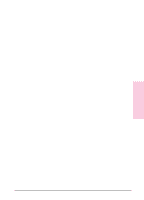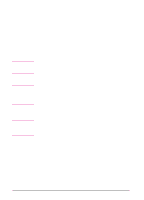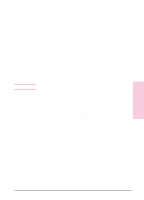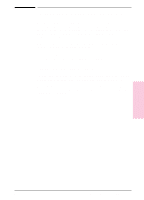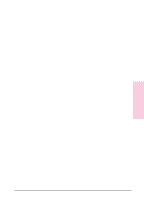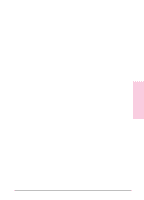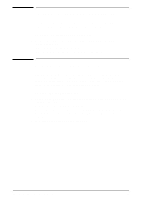HP Network Scanjet 5 HP Network ScanJet 5 Scanner - User's Guide - Page 41
Creating and Maintaining Your Inboxes
 |
View all HP Network Scanjet 5 manuals
Add to My Manuals
Save this manual to your list of manuals |
Page 41 highlights
Creating and Maintaining Your Inboxes An inbox holds the scanned documents sent to an individual's computer (except those documents directed to a specific destination in an automatic workflow). You can have only one current inbox. The default inbox you identified when you installed the scanner software is used until you select a different one. The Inbox tab lists supported inbox applications and devices that it finds on your computer, including the following: • PaperPort software • E-mail packages (Lotus cc:Mail, MS Mail, and MS Exchange) Changing Your Current Inbox The available inboxes the HP Network ScanJet 5 Utility detects on your computer are displayed on the Inbox tab in the Preferred Inbox list. To change your preferred inbox, select the inbox you want to make the current one from the list. All new incoming scanned documents will be routed to the new inbox. Working at Your 3 Computer EN Working at Your Computer 41