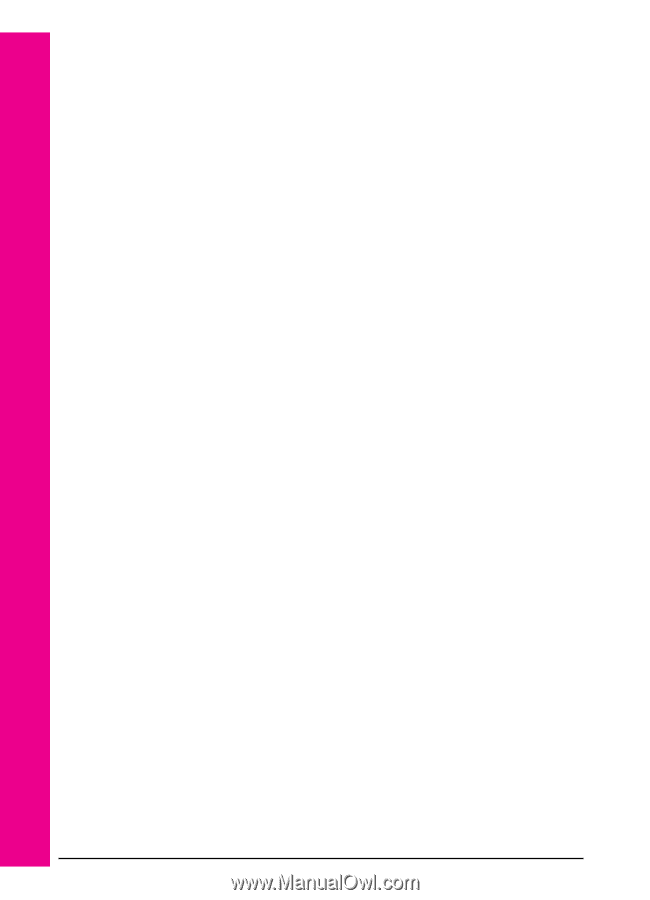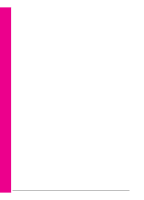HP Network Scanjet 5 HP Network ScanJet 5 Scanner - User's Guide - Page 136
Index-136
 |
View all HP Network Scanjet 5 manuals
Add to My Manuals
Save this manual to your list of manuals |
Page 136 highlights
Index service information 125 setting, automatic workflow 36 settings, control panel 24 Setup options, fax 97 Show Annotations 77 Show Text with icons option 50 Show Tool Tips option 50 single page scanning 59 single/double-sided key 15 size display 57 exported file problems 113 image 36, 56 image error message 116 image, problems printing 112 page, fax 97 paper 21, 23, 26, 36 soft keys scanner control panel 15 software error messages 99 SEE HP Network ScanJet 5 Utility PaperPort 12 space disk problems 111 speed, export 81 spreadsheet application option 97 format 97 OCR link 97 orientation 97 PaperPort link 93 Spreadsheet link icon 89, 97 Stack icon 49 Stack Selected Items command 60 stacks adding pages 62 copying pages 62 creating 59 folders 63 inserting pages 62 navigating within 60 organizing 63 PaperPort 47 reordering pages 61 searching 86 Summary Information 83 unstacking 60 Status Bar 48, 52, 56 status messages 15, 28 Sticky Notes 70 color 74 editing 75 fonts 74 point size 74 style 74 stopping scanning 15 Straighten Page tool 67 style, annotations 74 subdirectories, searching 84 Summary Information 59, 61, 83, 84 support SEE ALSO error messages SEE ALSO problems Index-136 SEE ALSO troubleshooting switching views 48 system memory error message 117 T Tagged Image File Format files 79 text annotations 71, 74, 75 converting scanned 93 copying 69 pasting 69 searching for 70, 84 thumbnails PaperPort 47 TIFF file format 51, 79 timed out error 107 titles folders 65 items 51 search options 85 Summary Information 83 Tool Bar 67 Tool Palette displaying 52 hiding 52 tools annotation 67, 74 transaction log 46 transparencies, scanning 21 transport connection error 107 troubleshooting 100, 111 SEE ALSO error messages SEE ALSO problems SEE ALSO support U Undo 53, 78 Unstack 60 Unstack Current Page command 60 Unstack icon 49 unstacking stacks 60 updating OLE items 88 Use Gray Dialog Background option 50 users general 17 privileges 16 registered 35, 46 scanner 16, 25, 35, 105 Utility, HP Network ScanJet 5 automatic workflow 35 custom paper size 23, 27 destination lists 34 installation 12, 33 passwords 25 Utility, scanner distribution lists 37 e-mail 41 fax 40 inbox 41 notification 45 passwords 46 transaction log 46 EN