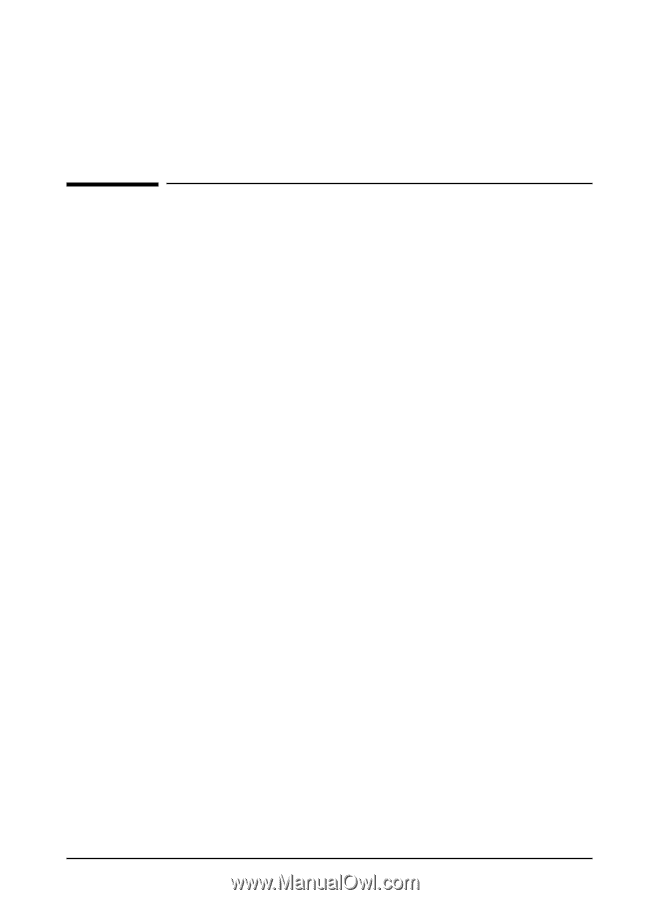HP Network Scanjet 5 HP Network ScanJet 5 Scanner - User's Guide - Page 99
Troubleshooting and Error Messages
 |
View all HP Network Scanjet 5 manuals
Add to My Manuals
Save this manual to your list of manuals |
Page 99 highlights
9 Troubleshooting and Error Messages Overview This chapter describes problems that can occur during the scanning process, including error messages you may encounter, that can originate from several sources: • At the scanner. Most of the messages displayed on the control panel of the scanner are status or information messages. However, error messages, requiring some action to be taken before scanning can proceed, are also displayed. These messages, together with recommended actions, are described in this chapter. • In the user software. Messages are displayed in the HP Network ScanJet 5 Utility when an error occurs while the user is performing some function connected with scanning. If the user is using the PaperPort software as their inbox, problems may occur and error messages may be displayed in connection with this software. Solutions to the HP Network ScanJet 5 Utility and PaperPort software problems and error messages can be found both in this document and in the HP Network ScanJet 5 Scanner Administrator's Guide. • In the administrative software. Error messages are displayed in JetAdmin when an error occurs during an administrative process. Solutions to these problems can be found later in this chapter. EN Troubleshooting and Error Messages 99