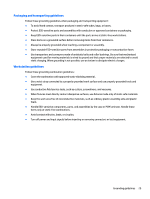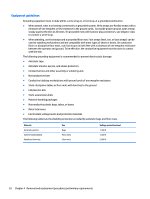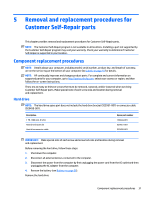HP OMEN 15-ce100 Maintenance and Service Guide - Page 44
Memory module
 |
View all HP OMEN 15-ce100 manuals
Add to My Manuals
Save this manual to your list of manuals |
Page 44 highlights
Memory module Description 8 GB 4 GB Spare part number 937236-850 L10598-850 Before removing the memory module, follow these steps: 1. Shut down the computer. 2. Disconnect all external devices connected to the computer. 3. Disconnect the power from the computer by first unplugging the power cord from the AC outlet and then unplugging the AC adapter from the computer. 4. Remove the battery (see Battery on page 36). Remove the memory module(s): 1. Release the retention clips holding the memory module in place (1). 2. Slide the memory module out of the connector (2). Reverse this procedure to install the memory module. 34 Chapter 5 Removal and replacement procedures for Customer Self-Repair parts

Memory module
Description
Spare part number
8 GB
937236-850
4 GB
L10598-850
Before removing the memory module, follow these steps:
1.
Shut down the computer.
2.
Disconnect all external devices connected to the computer.
3.
Disconnect the power from the computer by first unplugging the power cord from the AC outlet and then
unplugging the AC adapter from the computer.
4.
Remove the battery (see
Battery
on page
36
).
Remove the memory module(s):
1.
Release the retention clips holding the memory module in place
(1)
.
2.
Slide the memory module out of the connector
(2)
.
Reverse this procedure to install the memory module.
34
Chapter 5
Removal and replacement procedures for Customer Self-Repair parts