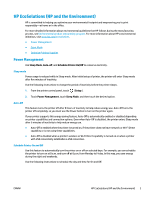Table of contents
1
Get started
....................................................................................................................................................
1
Accessibility
............................................................................................................................................................
2
HP EcoSolutions (HP and the Environment)
..........................................................................................................
3
Understand the printer parts
.................................................................................................................................
6
Use the printer control panel
.................................................................................................................................
9
Paper basics
.........................................................................................................................................................
12
Load paper
...........................................................................................................................................................
15
Load an original on the scanner glass
.................................................................................................................
25
Load an original in the document feeder
............................................................................................................
27
Update the printer
...............................................................................................................................................
28
Open the HP printer software (Windows)
............................................................................................................
29
Use the HP Smart app to print, scan, and troubleshoot
.....................................................................................
30
Turn the printer off
..............................................................................................................................................
31
2
Print
...........................................................................................................................................................
32
Print using a computer
........................................................................................................................................
33
Print using the HP Smart app
..............................................................................................................................
39
Print with mobile devices
....................................................................................................................................
40
Tips for successful printing
.................................................................................................................................
41
3
Copy and scan
..............................................................................................................................................
43
Copy
.....................................................................................................................................................................
44
Scan
......................................................................................................................................................................
45
Tips for copy and scan success
............................................................................................................................
51
4
Web Services
...............................................................................................................................................
52
What are Web Services?
.......................................................................................................................................
53
Set up Web Services
.............................................................................................................................................
54
Print with HP ePrint
.............................................................................................................................................
56
Remove Web Services
..........................................................................................................................................
57
ENWW
iii