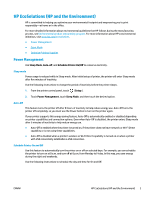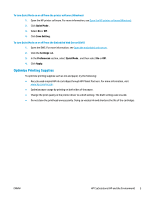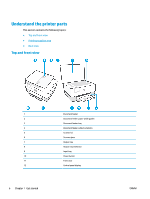HP OfficeJet 8010 User Guide - Page 5
Get started
 |
View all HP OfficeJet 8010 manuals
Add to My Manuals
Save this manual to your list of manuals |
Page 5 highlights
1 Get started This guide provides details about how to use the printer and how to resolve problems. ● Accessibility ● HP EcoSolutions (HP and the Environment) ● Understand the printer parts ● Use the printer control panel ● Paper basics ● Load paper ● Load an original on the scanner glass ● Load an original in the document feeder ● Update the printer ● Open the HP printer software (Windows) ● Use the HP Smart app to print, scan, and troubleshoot ● Turn the printer off ENWW 1

1
Get started
This guide provides details about how to use the printer and how to resolve problems.
●
Accessibility
●
HP EcoSolutions (HP and the Environment)
●
Understand the printer parts
●
Use the printer control panel
●
Paper basics
●
Load paper
●
Load an original on the scanner glass
●
Load an original in the document feeder
●
Update the printer
●
Open the HP printer software (Windows)
●
Use the HP Smart app to print, scan, and troubleshoot
●
Turn the printer
off
ENWW
1