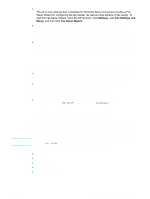HP Officejet 9100 HP Officejet 9100 - User Guide - Page 132
Installing the all-in-one software and configuring the all-in-one for operating environments - all in one series
 |
View all HP Officejet 9100 manuals
Add to My Manuals
Save this manual to your list of manuals |
Page 132 highlights
To set the answer ring pattern z Embedded Web server (network connection) Open the embedded Web server, click the Settings tab, click Fax in the left pane, click the Advanced tab. z Control panel Press MENU, open the ADV FAX SETUP menu, and use the Ans. ring pattern option. To determine whether the answer ring pattern is working, ask someone you know to send you a fax. Make sure that you provide the correct fax number. Installing the all-in-one software and configuring the all-in-one for operating environments This section contains information about the following topics. z Types of connections that are supported z Setup that is required for all-in-one functionality z All-in-one software components z Installing the software for Windows computers z Installing the software for Macintosh computers z Using the Customization Utility Types of connections that are supported The all-in-one supports either network connection or direct connection for both Windows and Macintosh computers. Network connection If the all-in-one has an HP Jetdirect print server installed, the all-in-one can be shared in a network environment by connecting it directly to the network. This type of connection offers the following advantages: z Better performance than working through non-network connections z Ability to share the all-in-one with other computers on the network z Ability to use a company address book from an LDAP server z Ability to use the embedded Web server from any computer on the network to configure and manage the all-in-one See the following topics for more information. z HP Jetdirect print server capabilities z Embedded Web server (EWS) (network connection) The HP Officejet 9120 all-in-one and HP Officejet 9130 all-in-one come with an HP Jetdirect print server installed. You can order a print server for the HP Officejet 9110 series all-in one. See Ordering HP accessories and supplies for more information. 130 9 - Managing the administrator functions ENWW