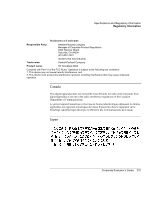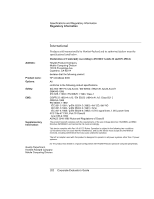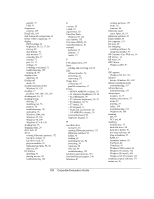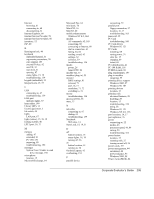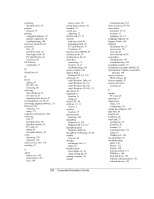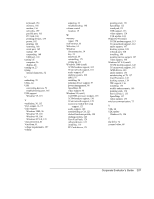HP OmniBook 6000 HP OmniBook 6000 - Corporate Evaluation Guide - Page 206
System Devices menu BIOS
 |
View all HP OmniBook 6000 manuals
Add to My Manuals
Save this manual to your list of manuals |
Page 206 highlights
preparing hard disk drive, 92 printers infrared, 75 printing compatible printers, 72 parallel connection, 72 troubleshooting, 164 processor speed, 46, 84 protection files, 42 hard drive lock, 42 Kensington lock, 40 PC identification, 41 VirusScan, 41 PS/2 device connecting, 73 Q QuickLink, 64 R RAM adding, 87 PC-100, 156 removing, 88 rebooting after shutdown, 26 boot device, 85 temporary boot device, 27 receiving faxes, 64, 65, 66 recovering original software, 171 Recovery CD replacing, 172 using, 171 regulatory information, 200 removing CD, 57 hard disk drive, 90 hard drive holder, 91 PC Card, 69 RAM, 88 secondary battery, 50 repair obtaining, 178 shipment, 178 repair service, 148, 178 resetting, 27 S safety battery use, 198 infrared port, 199 laser, 199 power cords, 197 saving battery power, 50 scandisk, 37 screen area adjusting, 32 Scroll Lock, 15, 19 security hard drive lock, 42 Kensington lock, 40 PC identification, 41 VirusScan, 41 Security menu (BIOS), 83 selecting items, 28 sending faxes, 64, 66 serial port connecting, 74 location, 16, 17 troubleshooting, 165 service (repair), 148 Service Pack 5 Windows NT 4.0, 135 setting up, 20 retail Windows 2000, 94 retail Windows 95, 116 retail Windows 98, 104 retail Windows NT 4.0, 132 shut down, 47 sleep button location, 15 using, 23 Smart CPU, 84 software, 12, 13 license, 3 speakers location, 15 specifications hardware, 182 SpeedStep Windows 95, 122 Windows NT 4.0, 137 SpeedStep driver Windows 2000, 98 SpeedStep Technology, 46, 84 standby time-out, 84 Standby and display life, 37 mode, 26 Standby mode status lights, 18, 19 when closing lid, 48 starting computer, 26 startup 206 Corporate Evaluator's Guide troubleshooting, 167 static electricity, 87, 88 status lights keyboard, 15, 19 location, 15 meanings, 18, 19 stopping computer, 26 Support Ticket, 169 suspend and display life, 37 saves power, 50 time-out, 84 when closing lid, 48 suspending resuming and, 168 troubleshooting, 168 swapping modules, 55 System Devices menu (BIOS), 82 System Error: Unable to read drive message, 150 system resources BIOS settings, 82 System standby, 47 system-off switch resetting, 27 T taskbar PC Card, 69 tattooing, 41 temperature limits, 184 overheating, 153 testing the computer, 169 time-outs, 84 TimTel, 60 TopTools, 86 touch pad, 37 configuring, 29 disabling, 29 location, 15 troubleshooting, 154 using, 28 Windows 95, 121 tray (docking), 76 troubleshooting audio, 148 battery, 162 display, 150 docking system, 151 DVDdrive, 149 hard disk drive, 152 infrared communications, 153 infrared devices, 153