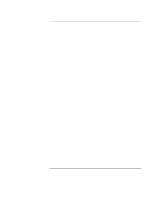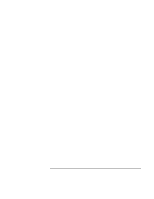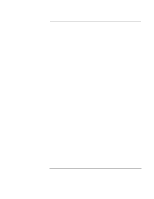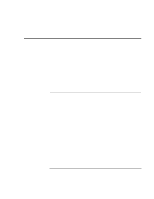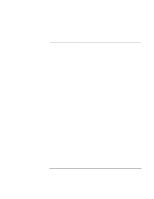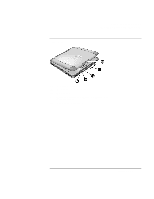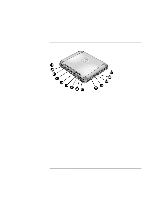HP OmniBook xe3-gc HP OmniBook XE3 - Setup Guide - Page 10
Identifying Parts of the Notebook
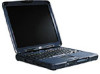 |
View all HP OmniBook xe3-gc manuals
Add to My Manuals
Save this manual to your list of manuals |
Page 10 highlights
Introducing Your Computer Identifying Parts of the Notebook Identifying Parts of the Notebook Top and right side view 1 One-Touch buttons 2 Power switch 3 Status lights (see "Status lights" on page 14) 4 Pad Lock touch pad on/off button 5 Touch pad (pointing device) 6 Scroll up/down toggle 7 Click buttons 8 CD-ROM drive or DVD 9 Microphone 10 CD-ROM or DVD eject button 11 Blue standby button 12 Modem port (on certain models) 13 LAN port (networking-on certain models) 10 Startup Guide
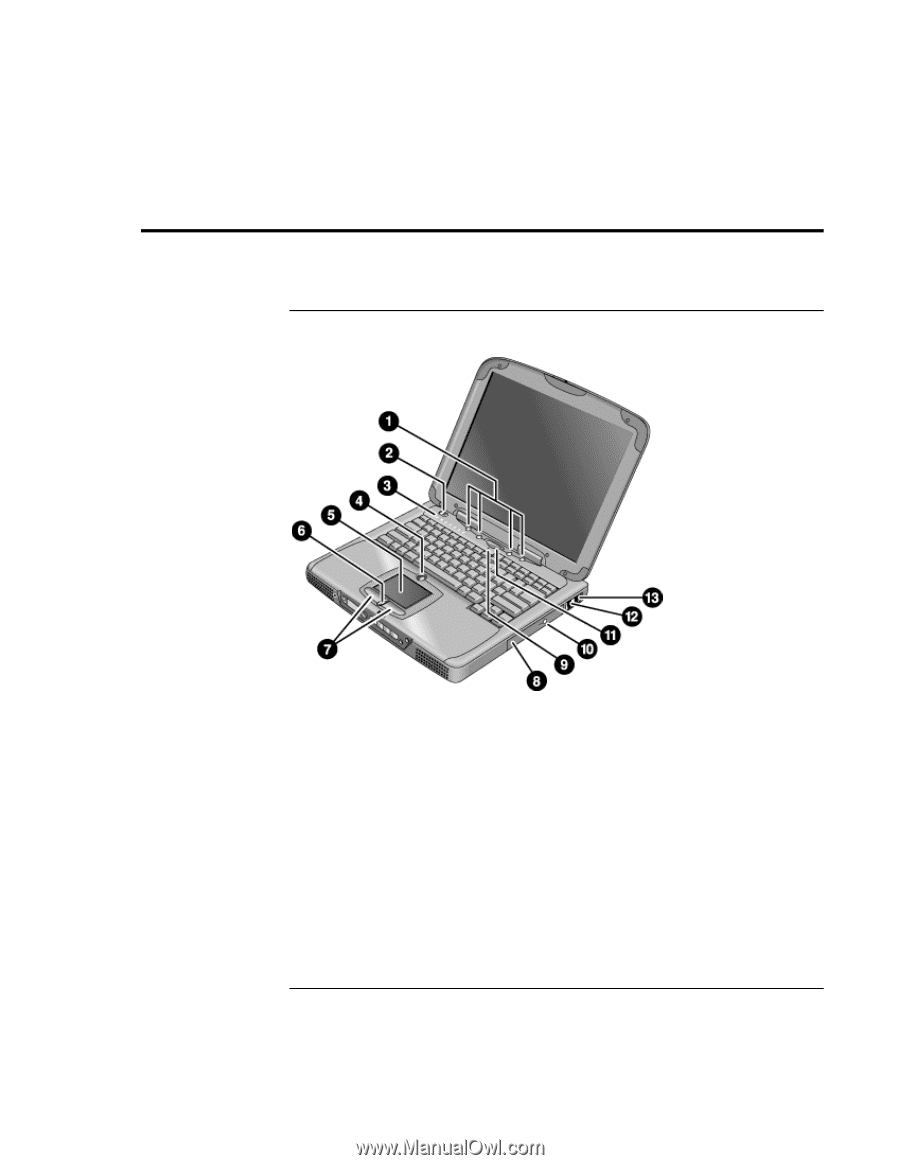
Introducing Your Computer
Identifying Parts of the Notebook
10
Startup Guide
Identifying Parts of the Notebook
Top and right side view
1
One-Touch buttons
8
CD-ROM drive or DVD
2
Power switch
9
Microphone
3
Status lights (see “Status lights” on page 14)
10
CD-ROM or DVD eject button
4
Pad Lock touch pad on/off button
11
Blue standby button
5
Touch pad (pointing device)
12
Modem port (on certain models)
6
Scroll up/down toggle
13
LAN port (networking—on certain models)
7
Click buttons