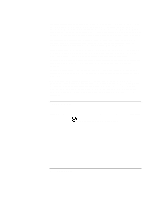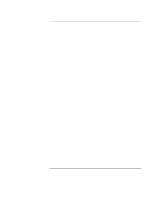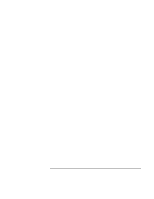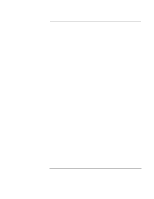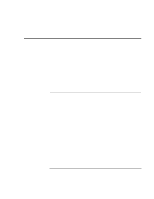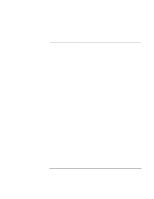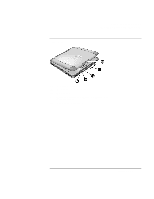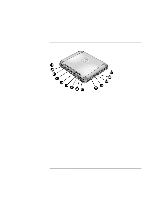HP OmniBook xe3-gc HP OmniBook XE3 - Setup Guide - Page 9
To find more information - hard drive
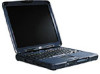 |
View all HP OmniBook xe3-gc manuals
Add to My Manuals
Save this manual to your list of manuals |
Page 9 highlights
Introducing Your Computer Taking Inventory To find more information Here are some sources of information about your HP notebook PC. Source Description Quick Start sheet This pictorial inttroduction shows you how to get the computer up and running quickly. Reference Guide The Reference Guide is a help file located on your hard drive. It provides you with detailed information about your notebook PC (Start, Programs, HP Library, Reference Guide). HP Notes This document contains late-breaking information available after the Reference Guide was completed (Start, Programs, HP Library, HP Notes-or double-click the HP Notes icon on the desktop). Introductory Microsoft manual for Windows This manual contains information about using the standard features of Microsoft Windows (Windows 98 or Windows 2000, depending on which operating system your computer is shipped with). HP notebook PC website www.hp.com/notebooks Startup Guide 9