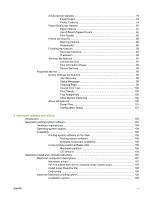Table of contents
1
Purpose and scope
Introduction
...........................................................................................................................................
1
Product configurations
..........................................................................................................................
2
Product features
...................................................................................................................................
3
Identify product parts
............................................................................................................................
4
HP LaserJet P1000 Series
..................................................................................................
4
HP LaserJet P1500 Series
..................................................................................................
5
Printing-system software
......................................................................................................................
7
In-box printing-system software
...........................................................................................
7
HP LaserJet P1000 and P1500 Series software CD, Windows partition
............
7
Supported operating systems
..............................................................................................
7
Software for Windows
..........................................................................................................
8
Windows printer drivers
.......................................................................................
8
Printer preferences (driver)
.................................................................
8
Printer properties online Help
.............................................................
8
Print-setting priorities
..........................................................................
8
Additional Windows driver types (HP LaserJet P1500 network
models)
...............................................................................................
8
Install the Windows printer software
...................................................
9
Change printer-driver settings for Windows
.......................................
9
Embedded Web server (HP LaserJet P1500 network models only)
...................
9
Software for Macintosh
........................................................................................................
9
Macintosh printer drivers
.....................................................................................
9
Install the Macintosh printer driver
......................................................
9
Configure the Macintosh print driver
.................................................
10
CD language groupings
.....................................................................................................
10
Ordering software
..............................................................................................................
12
Documentation availability and localization
........................................................................................
13
2
Software description
Introduction
.........................................................................................................................................
17
Windows printing-system software
.....................................................................................................
18
HP Easy Printer Care
.........................................................................................................................
19
HP Embedded Web Server (network-ready models only)
..................................................................
20
Information tab
...................................................................................................................
20
Device Status page
...........................................................................................
21
Device Configuration page
................................................................................
21
Supplies Status page
........................................................................................
22
Network Summary page
....................................................................................
23
ENWW
iii