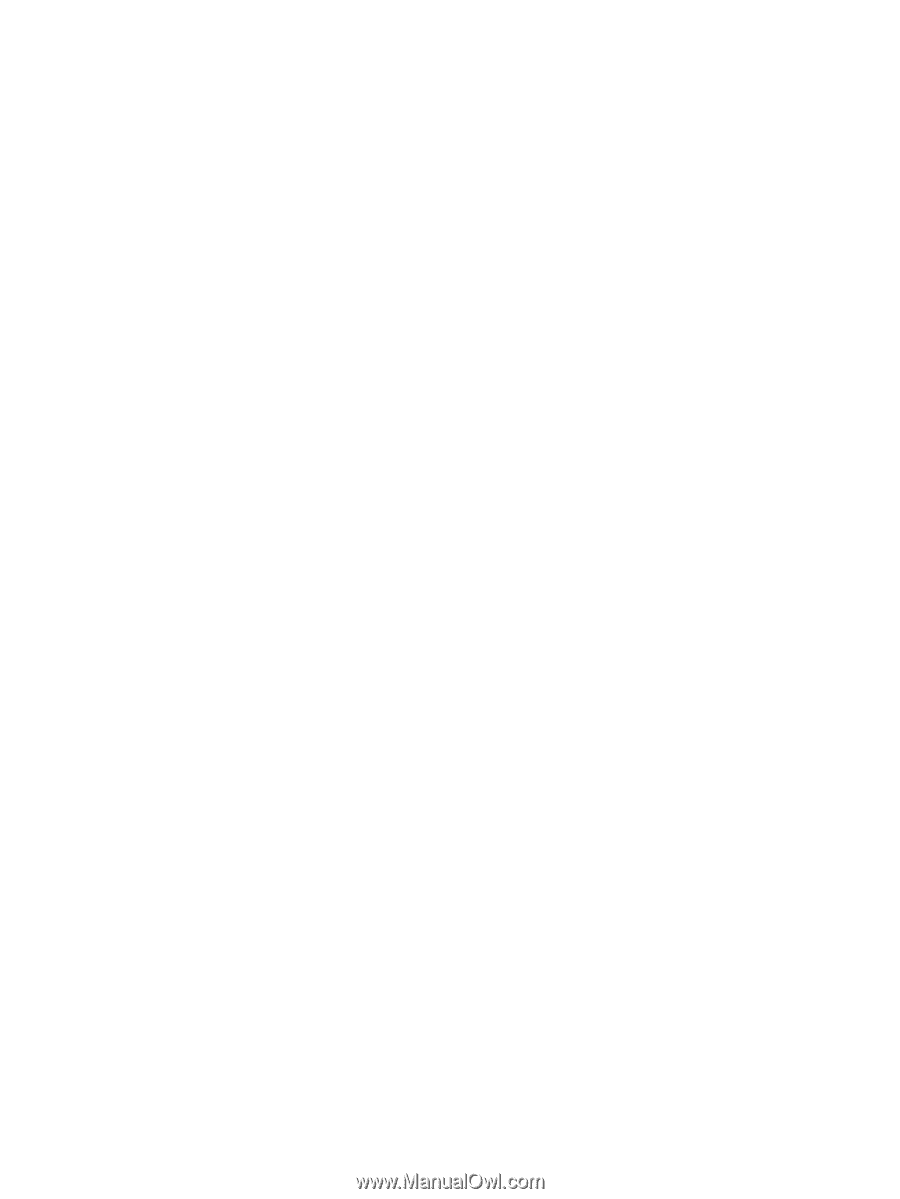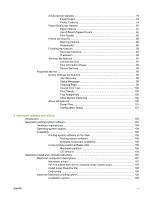Advanced tab features
......................................................................................
78
Paper/Output
....................................................................................
79
Printer Features
................................................................................
79
Paper/Quality tab features
................................................................................
80
Paper Options
...................................................................................
81
Use Different Papers/Covers
............................................................
84
Print Quality
......................................................................................
85
Effects tab features
...........................................................................................
86
Resizing Options
..............................................................................
86
Watermarks
......................................................................................
88
Finishing tab features
........................................................................................
92
Document Options
............................................................................
92
Orientation
........................................................................................
96
Services tab features
........................................................................................
97
Internet Services
...............................................................................
97
Print Information Pages
....................................................................
98
Device Services
................................................................................
98
Properties tab set
...............................................................................................................
98
Device Settings tab features
.............................................................................
99
Jam Recovery
...................................................................................
99
Status Messages
..............................................................................
99
Cleaning Page
..................................................................................
99
Courier Font Type
...........................................................................
100
Print Density
...................................................................................
100
Tray Assignment
.............................................................................
100
Allow Manual Duplexing
.................................................................
100
About tab features
...........................................................................................
100
Driver Files
.....................................................................................
101
Configuration Status
.......................................................................
101
5
Macintosh software and utilities
Introduction
.......................................................................................................................................
103
Macintosh printing-system software
.................................................................................................
104
Hardware requirements
...................................................................................................
104
Operating-system support
...............................................................................................
104
Availability
........................................................................................................................
105
Printing-system software on the Web
.............................................................
105
Printing-system software
................................................................
105
Software component availability
.....................................................
105
In-box printing-system software CDs
..............................................................
105
Macintosh partition
.........................................................................
106
CD versions
....................................................................................
106
Macintosh install and uninstall instructions
......................................................................................
107
Macintosh component descriptions
.................................................................................
107
Macintosh drivers
............................................................................................
107
HP Embedded Web Server (network-ready models only)
..............................
107
Install notes (Readme file)
..............................................................................
108
Online help
......................................................................................................
108
Install the Macintosh printing system
...............................................................................
108
Installation options
..........................................................................................
108
ENWW
v