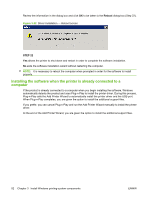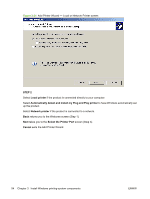HP P1005 HP LaserJet P1000 and P1500 Series - Software Technical Reference - Page 64
STEP 19, More Information, Printer Connections, Setup Complete, Cancel, Exit Setup
 |
UPC - 883585164172
View all HP P1005 manuals
Add to My Manuals
Save this manual to your list of manuals |
Page 64 highlights
Figure 3-19 Driver Installation - HP Extended Capabilities screen STEP 19 More Information provides additional details about the HP Extended Capabilities program. Back returns you to the Printer Connections dialog box (Step 7). Next takes you to the Setup Complete dialog box (Step 20). Cancel takes you to the Exit Setup dialog box (Step 18). 50 Chapter 3 Install Windows printing-system components ENWW

Figure 3-19
Driver Installation — HP Extended Capabilities screen
STEP 19
More Information
provides additional details about the HP Extended Capabilities program.
Back
returns you to the
Printer Connections
dialog box (Step 7).
Next
takes you to the
Setup Complete
dialog box (Step 20).
Cancel
takes you to the
Exit Setup
dialog box (Step 18).
50
Chapter 3
Install Windows printing-system components
ENWW