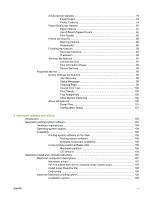Settings tab
........................................................................................................................
24
Networking tab
...................................................................................................................
24
IPv4 Configuration page
....................................................................................
25
IPv6 Configuration page
....................................................................................
25
Advanced page
.................................................................................................
26
Bonjour page
.....................................................................................................
26
Password page
.................................................................................................
27
SNMP settings
..................................................................................................
27
Network Summary page
....................................................................................
28
HP Web Jetadmin
..............................................................................................................................
29
HP Extended Capabilities
...................................................................................................................
30
Internal Fonts
.....................................................................................................................................
31
3
Install Windows printing-system components
Installation overview
..........................................................................................................................
34
Windows installation instructions
........................................................................................................
35
Installing the software before the printer is connected to the computer
............................
35
Installing the software when the printer is already connected to a computer
....................
52
Installation options
..............................................................................................................................
62
Windows installation for direct connections
.......................................................................
62
Setting up Windows sharing (peer-to-peer networking)
....................................
62
Setting up the host computer running Windows 2000
......................
63
Setting up the host computer running Windows XP
.........................
63
Setting up client computers running Windows 2000
.........................
63
Setting up client computers running Windows XP
............................
64
Installation instructions for networked computers
..............................................................
64
Installing the software on networked computers (HP LaserJet P1505n
only)
..................................................................................................................
64
Installing the printer driver only
..........................................................................................
65
Printer-driver installation for Windows 2000 or Windows XP
............................
65
Plug-n-Play
........................................................................................................................
66
Add Printer Wizard
.............................................................................................................
66
Uninstall
..............................................................................................................................................
67
Uninstall instructions for Windows
.....................................................................................
67
Uninstalling using the HP program group (recommended)
...............................
67
Uninstalling using Windows Add/Remove programs feature
............................
67
4
Host-based driver for Windows
Introduction to host-based printing
.....................................................................................................
74
Help system
........................................................................................................................................
75
What's this? Help
...............................................................................................................
75
Context-sensitive Help
.......................................................................................................
75
Paper Type Warning
..........................................................................................................
75
Access to the driver
............................................................................................................................
76
Properties tab set
...............................................................................................................
76
Printing Preferences tab set
..............................................................................................
76
Print Task Quick Sets
........................................................................................
76
Document preview image
..................................................................................
77
Driver tabs
..........................................................................................................................................
78
Printing Preferences tab set
..............................................................................................
78
iv
ENWW