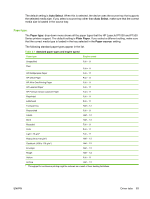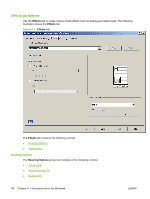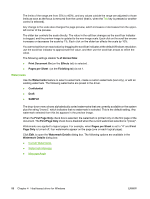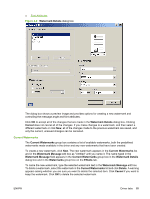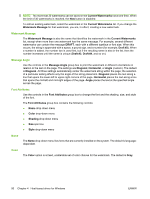HP P1005 HP LaserJet P1000 and P1500 Series - Software Technical Reference - Page 99
Print Quality - toner cartridge
 |
UPC - 883585164172
View all HP P1005 manuals
Add to My Manuals
Save this manual to your list of manuals |
Page 99 highlights
Print Quality The Print Quality group box contains the Print Quality drop-down box and the EconoMode check box. The Print Quality drop-down box controls the resolution, which refers to the number of dots per inch (dpi) used to print the page. As resolution is increased, the quality (clarity and visual appeal) of print on the page is improved. However, higher resolution might also result in longer printing times. The following Print Quality options are available in the drop-down box: ● HP LaserJet P1000 Series: FastRes 1200 and FastRes 600 ● HP LaserJet P1500 Series: FastRes 1200 and 600 dpi The default setting for the Print Quality drop-down box is FastRes 600 for the HP LaserJet P1000 Series and 600 dpi for the HP LaserJet P1500 Series. Select the EconoMode check box in conjunction with any of the print quality settings. When using EconoMode, the device uses less toner on each page. Using this option might extend the life of the print cartridge and can lower the cost per page, but also reduces print quality. Using the EconoMode feature with non-HP print cartridges can result in toner spillage or device damage. ENWW Driver tabs 85