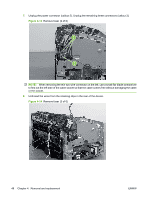HP P1006 Service Guide - Page 55
Back Cover, Front Cover, on Control panel, Side Covers
 |
UPC - 883585164479
View all HP P1006 manuals
Add to My Manuals
Save this manual to your list of manuals |
Page 55 highlights
5. Turn the device on its right side. There are three catches that must be released. Use a small flat blade screwdriver to release the catch on the back of the printer (callout 1) and the bottom of the printer (callout 2). Then open the top of the printer and release the catch on the inside (callout 3). Once all three catches are released, rotate the cover towards the front of the device and remove it. Figure 4-5 Remove side covers (3 of 4) Figure 4-6 Remove side covers (4 of 4) Back Cover 1. Remove the front cover. See Front Cover on page 40. 2. Remove the control panel. See Control panel on page 40. 3. Remove both side covers. See Side Covers on page 41. ENWW Covers 43
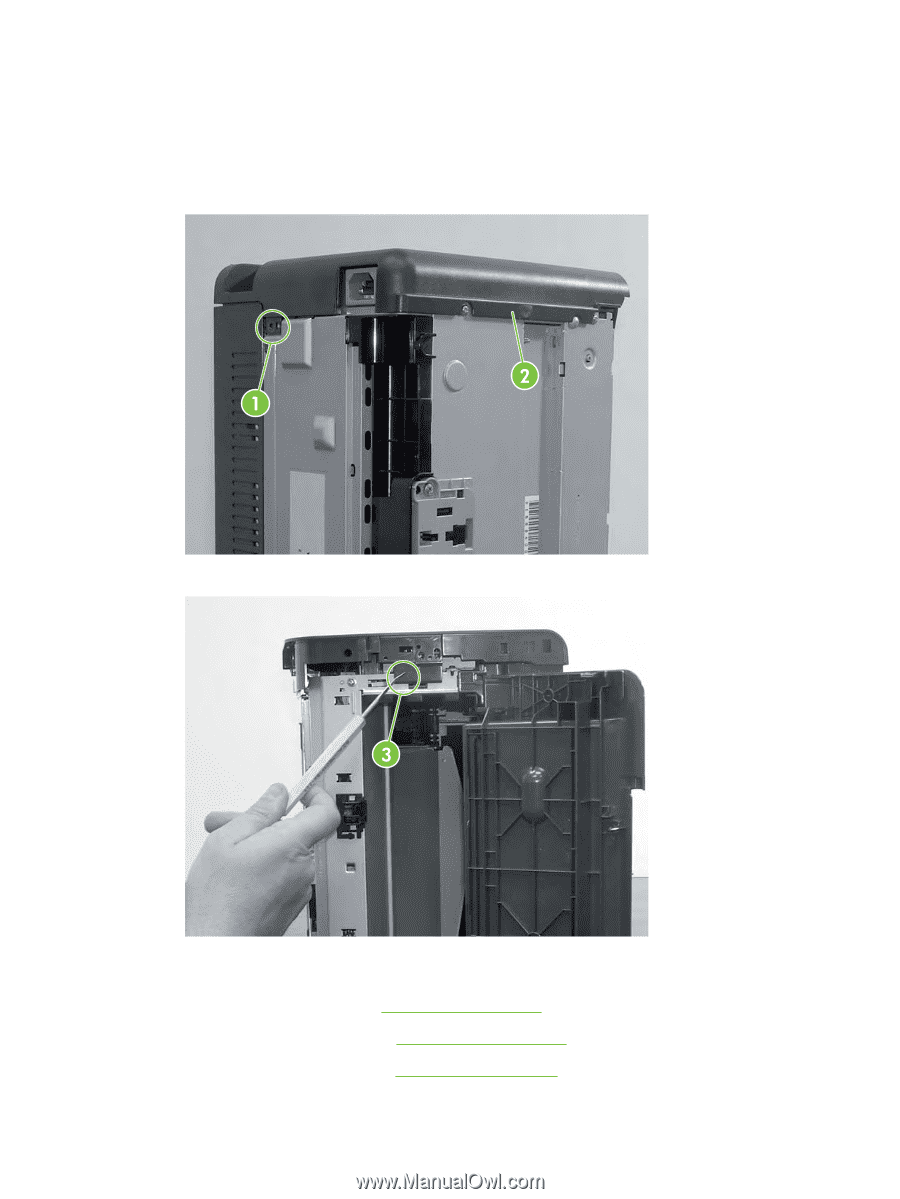
5.
Turn the device on its right side. There are three catches that must be released. Use a small flat
blade screwdriver to release the catch on the back of the printer (callout 1) and the bottom of the
printer (callout 2). Then open the top of the printer and release the catch on the inside (callout 3).
Once all three catches are released, rotate the cover towards the front of the device and remove
it.
Figure 4-5
Remove side covers (3 of 4)
Figure 4-6
Remove side covers (4 of 4)
Back Cover
1.
Remove the front cover. See
Front Cover
on page
40
.
2.
Remove the control panel. See
Control panel
on page
40
.
3.
Remove both side covers. See
Side Covers
on page
41
.
ENWW
Covers
43