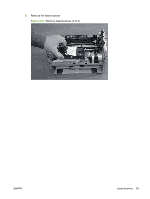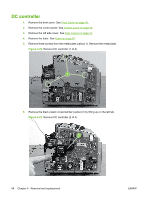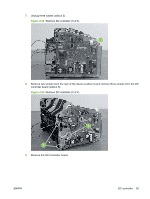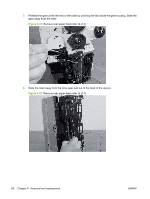HP P1006 Service Guide - Page 69
Motor drive belt, Front Cover, on Side Covers
 |
UPC - 883585164479
View all HP P1006 manuals
Add to My Manuals
Save this manual to your list of manuals |
Page 69 highlights
Motor drive belt 1. Remove the front cover. See Front Cover on page 40. 2. Remove the right side cover. See Side Covers on page 41. 3. Turn the device up on its left side and remove four screws (callout 1). Figure 4-27 Remove motor drive belt (1 of 4) 4. Remove the gear cover plate. Figure 4-28 Remove motor drive belt (2 of 4) ENWW Motor drive belt 57
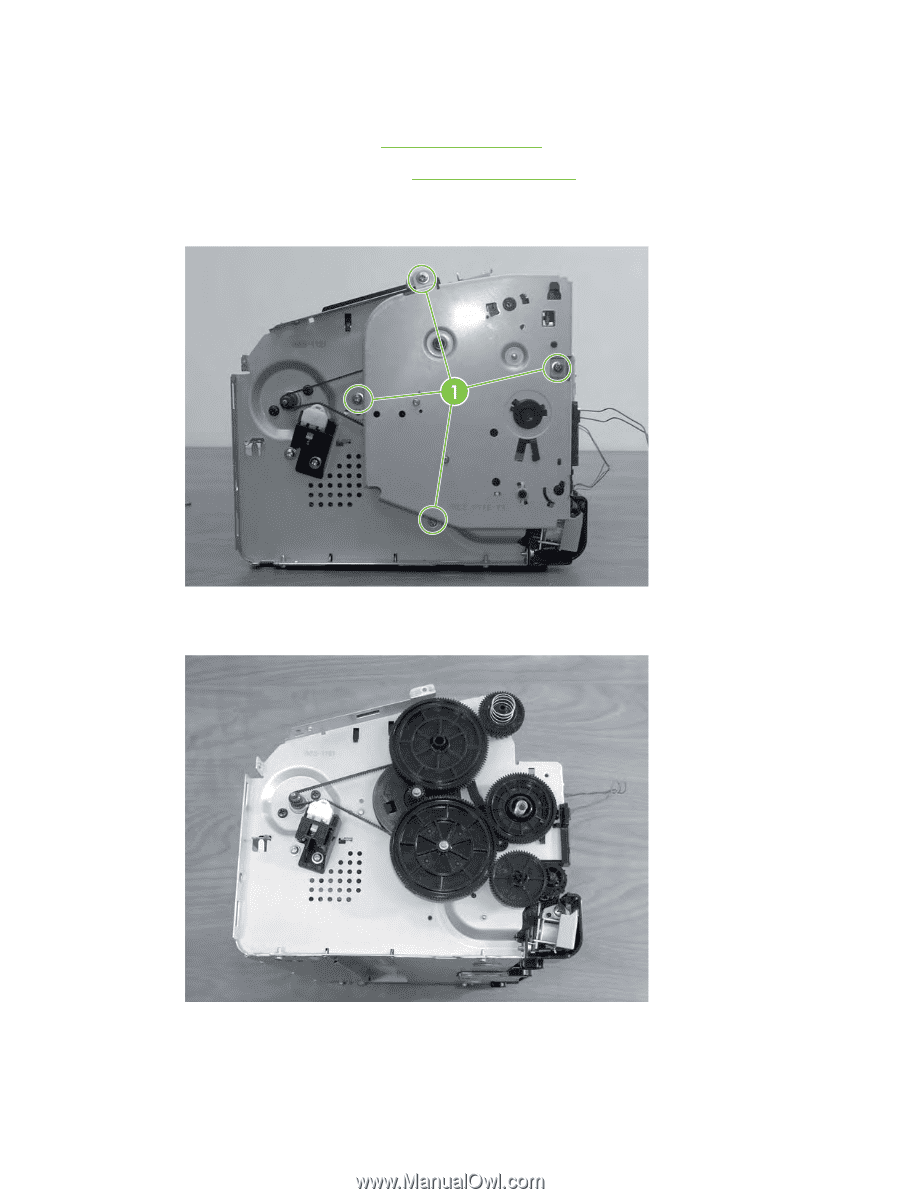
Motor drive belt
1.
Remove the front cover. See
Front Cover
on page
40
.
2.
Remove the right side cover. See
Side Covers
on page
41
.
3.
Turn the device up on its left side and remove four screws (callout 1).
Figure 4-27
Remove motor drive belt (1 of 4)
4.
Remove the gear cover plate.
Figure 4-28
Remove motor drive belt (2 of 4)
ENWW
Motor drive belt
57