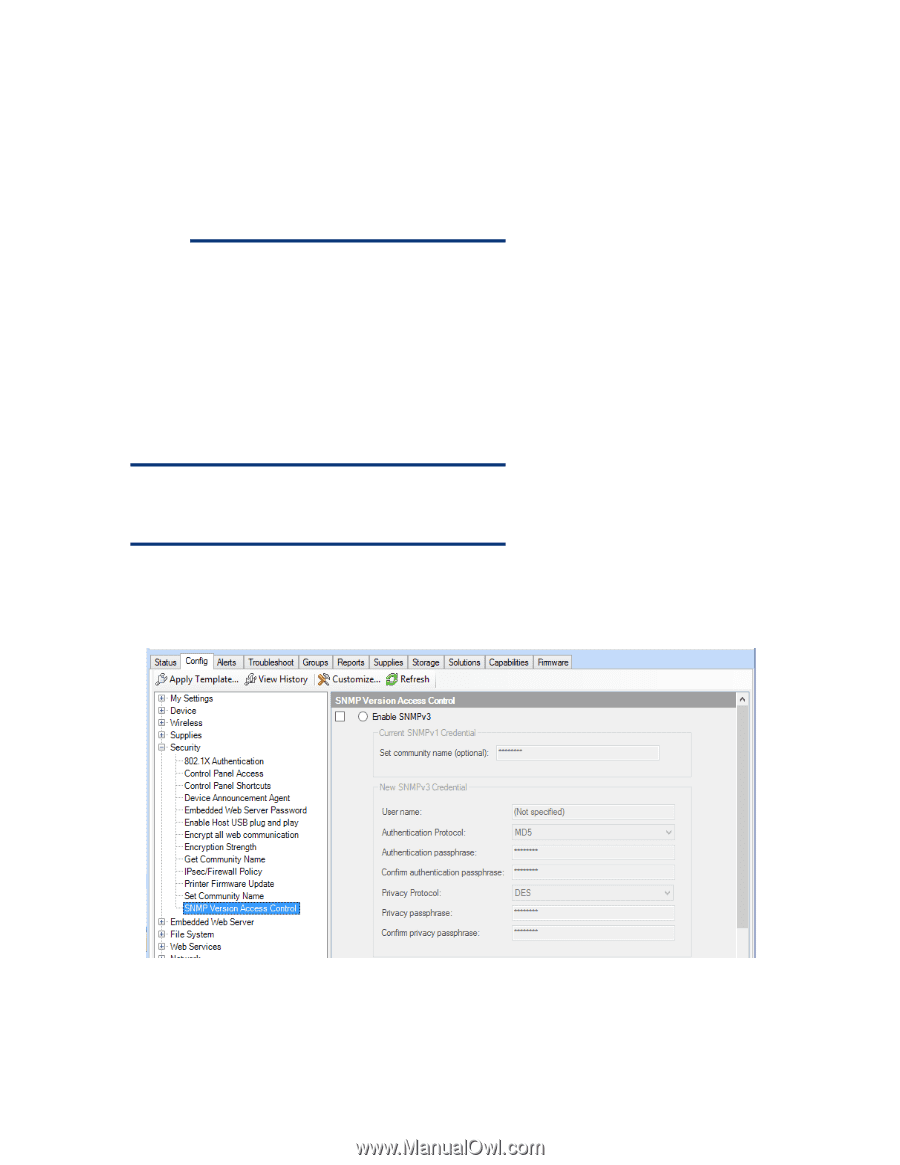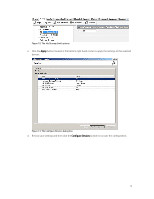HP PageWide Pro 577dw Printing Security Best Practices: Configuring a Printer - Page 17
Configuring SNMPv3, On the SNMP Version Access Control menu, select
 |
View all HP PageWide Pro 577dw manuals
Add to My Manuals
Save this manual to your list of manuals |
Page 17 highlights
You can also attempt to configure the setting using the EWS of the device. Sometimes Web Jetadmin can lose track of device credentials. If this happens, some settings might fail. Clear the Web Jetadmin Device Cache (see Web Jetadmin Help) and re-enter the device credentials. 5. Continue to the next step to configure secure communications between HP Web Jetadmin and the MFPs. Configuring SNMPv3 SNMPv3 provides encryption for communication between Web Jetadmin and MFPs. It helps to ensure that only authorized and authenticated administrators have access to the configuration settings of the MFPs. It also ensures that no one can gather sensitive information (i.e. passwords, usernames, and other codes) over the network while you are configuring the MFPs. Note: It is best to configure SNMPv3 by itself to ensure that the settings save properly. Follow these steps: 1. Click Security in the Configuration Categories menu (Figure 4) to view the options for configuration. From the Security Options select SNMP Version Access Control. Figure 4: The Security category and SNMP Version Access Control settings 2. On the SNMP Version Access Control menu, select the Enable SNMPv3 checkbox (Figure 5). 13