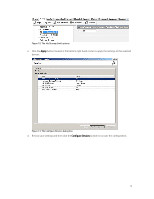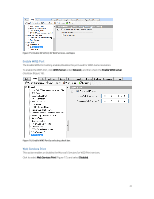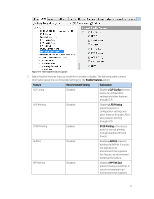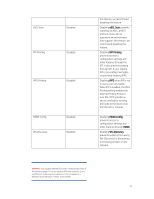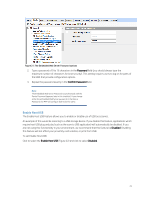HP PageWide Pro 577dw Printing Security Best Practices: Configuring a Printer - Page 25
Google Cloud Print, Network Enable Features
 |
View all HP PageWide Pro 577dw manuals
Add to My Manuals
Save this manual to your list of manuals |
Page 25 highlights
Figure 17: Disabling Web Services Print Google Cloud Print This option enables or disables the Google Cloud Print for Devices. Click to select Google Cloud Print (Figure 18), and select Disable. Figure 18: Google Cloud Print setting Network Enable Features To enable or disable print features on your MFP, follow these steps: 1. Click Network Enable Features from the configuration options in the Network category (Figure 19). 21
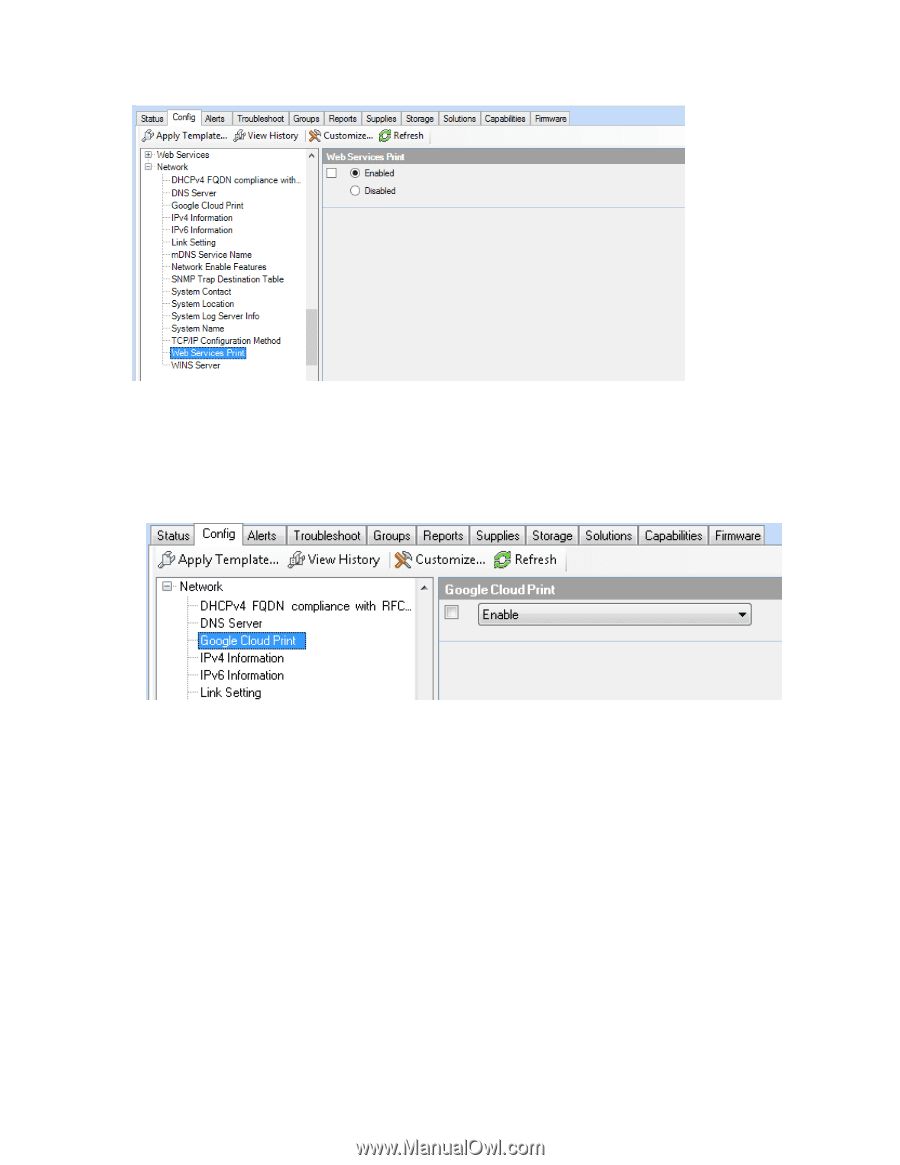
21
Figure 17: Disabling Web Services Print
Google Cloud Print
This option enables or disables the Google Cloud Print for Devices.
Click to select
Google Cloud Print
(Figure 18), and select
Disable
.
Figure 18: Google Cloud Print setting
Network Enable Features
To enable or disable print features on your MFP, follow these steps:
1.
Click
Network Enable Features
from the configuration options in the Network category (Figure 19).